Convert AVI to MEPX
How to import AVI files into Movavi Video Editor and save your project as a MEPX file.
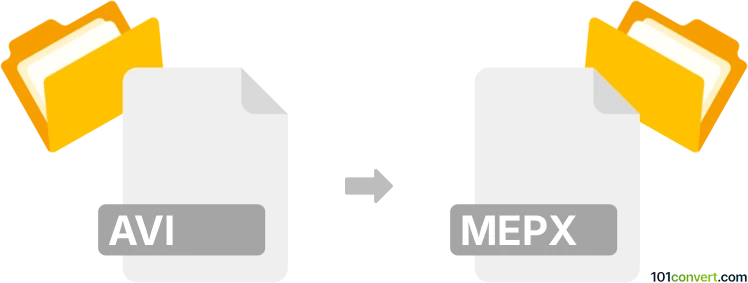
How to convert avi to mepx file
- Other formats
- No ratings yet.
101convert.com assistant bot
11h
Understanding AVI and MEPX file formats
AVI (Audio Video Interleave) is a multimedia container format developed by Microsoft. It stores both audio and video data in a file that allows synchronous audio-with-video playback. AVI files are widely used for storing movies, TV shows, and other video content due to their compatibility with various media players and editing software.
MEPX is a project file format used by Movavi Video Editor. Unlike AVI, MEPX does not contain actual video or audio data. Instead, it stores references to media files, editing decisions, effects, transitions, and other project settings. MEPX files are essential for resuming video editing projects in Movavi Video Editor.
Why convert AVI to MEPX?
Converting an AVI file to MEPX is not a traditional file conversion. Instead, it involves importing the AVI video into Movavi Video Editor and saving the editing project as a MEPX file. This process allows you to edit the AVI video, add effects, transitions, and save your progress for future editing.
How to convert AVI to MEPX
Follow these steps to import an AVI file into Movavi Video Editor and save it as a MEPX project:
- Download and install Movavi Video Editor from the official website.
- Launch the program.
- Go to File → Import → Add Media Files and select your AVI file.
- Edit your video as desired using the available tools and effects.
- To save your project, go to File → Save Project As and choose a location. The project will be saved as a MEPX file.
Best software for AVI to MEPX conversion
The recommended and most reliable software for this process is Movavi Video Editor. It is specifically designed to work with MEPX project files and supports a wide range of video formats, including AVI. Movavi Video Editor offers an intuitive interface, powerful editing tools, and seamless project management.
Summary
To "convert" an AVI file to MEPX, import the AVI into Movavi Video Editor and save your project. This allows you to continue editing and managing your video project efficiently.
Note: This avi to mepx conversion record is incomplete, must be verified, and may contain inaccuracies. Please vote below whether you found this information helpful or not.