Convert AI to GIF
How to convert AI vector files to GIF images using Adobe tools or online converters.
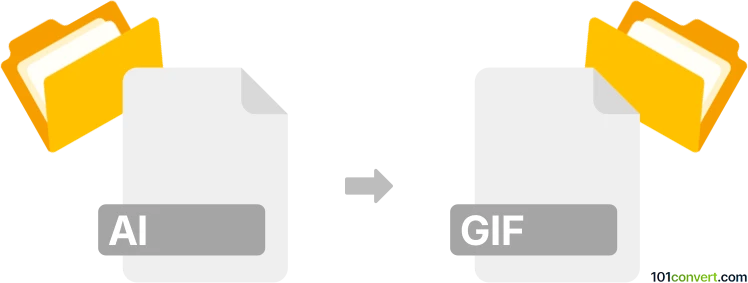
How to convert ai to gif file
- Other formats
- No ratings yet.
101convert.com assistant bot
10h
Understanding AI and GIF file formats
AI files are vector graphics created with Adobe Illustrator. They store images using mathematical paths, making them ideal for logos, illustrations, and scalable graphics. GIF (Graphics Interchange Format) files are raster images that support animation and transparency, commonly used for simple graphics and web animations.
Why convert AI to GIF?
Converting an AI file to GIF is useful when you need to display vector artwork as a web-friendly image or create simple animations from your designs. GIFs are widely supported across browsers and platforms, making them suitable for sharing and embedding.
Best software for AI to GIF conversion
The most reliable way to convert AI to GIF is by using Adobe Illustrator in combination with Adobe Photoshop. Illustrator allows you to export your design as a raster image, which can then be saved as a GIF in Photoshop. Alternatively, free online converters like CloudConvert or Zamzar can handle this conversion, but may have limitations on file size or quality.
How to convert AI to GIF using Adobe Illustrator and Photoshop
- Open your AI file in Adobe Illustrator.
- Go to File → Export → Export As and choose PNG as the format. Click Export.
- Open the exported PNG in Adobe Photoshop.
- Go to File → Save As and select GIF as the format. Adjust settings as needed and save.
Using online converters
- Visit a trusted online converter like CloudConvert or Zamzar.
- Upload your AI file.
- Select GIF as the output format and start the conversion.
- Download the converted GIF file.
Tips for best results
- Flatten complex vector layers before exporting to avoid unexpected results.
- Adjust the resolution and color settings to optimize GIF quality and file size.
- For animated GIFs, create multiple artboards or frames in Illustrator and assemble them in Photoshop.
Note: This ai to gif conversion record is incomplete, must be verified, and may contain inaccuracies. Please vote below whether you found this information helpful or not.