Convert AI to CSH
How to convert Adobe Illustrator AI files to Photoshop CSH custom shape files for seamless design use.
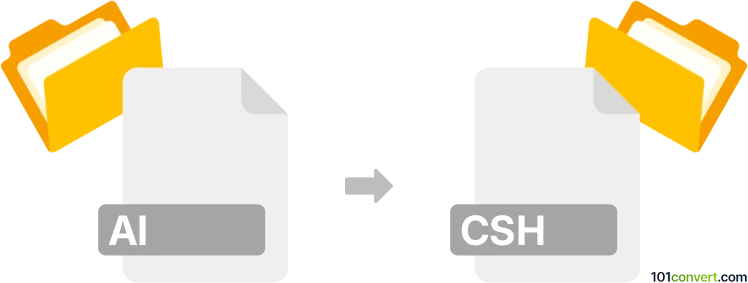
How to convert ai to csh file
- Other formats
- No ratings yet.
101convert.com assistant bot
1h
Understanding the ai and csh file formats
AI files are vector graphics files created by Adobe Illustrator. They are widely used for logos, illustrations, and scalable artwork, supporting layers, transparency, and advanced design features. CSH files, on the other hand, are Custom Shape files used by Adobe Photoshop. They store collections of vector shapes that can be used as reusable design elements within Photoshop projects.
Why convert ai to csh?
Converting an AI file to a CSH file allows designers to use custom vector shapes created in Illustrator directly within Photoshop. This is especially useful for maintaining design consistency across Adobe applications and for leveraging Illustrator's advanced vector tools to create Photoshop shapes.
How to convert ai to csh
There is no direct, one-click conversion from AI to CSH. However, you can achieve this by following these steps:
- Open your AI file in Adobe Illustrator.
- Select the vector shapes you want to export.
- Copy the shapes (Edit → Copy).
- Open Adobe Photoshop.
- Create a new document or open an existing one.
- Paste the shapes into Photoshop (Edit → Paste), and choose Shape Layer when prompted.
- Select the new shape layer in the Paths panel.
- Go to Edit → Define Custom Shape and name your shape.
- To save your shapes as a CSH file, open the Shapes panel, select your custom shapes, and choose Export Selected Shapes from the panel menu.
Best software for ai to csh conversion
The most reliable method is using Adobe Illustrator and Adobe Photoshop together, as described above. There are no standalone converters that directly transform AI files into CSH files due to the proprietary nature of both formats and the need for manual shape definition.
Summary
To convert AI files to CSH, use Adobe Illustrator to prepare your vector shapes and Adobe Photoshop to define and export them as custom shapes. This workflow ensures the highest quality and compatibility for your design assets.
Note: This ai to csh conversion record is incomplete, must be verified, and may contain inaccuracies. Please vote below whether you found this information helpful or not.