Convert AI to CGM
How to convert Adobe Illustrator (AI) files to CGM format for technical documentation needs.
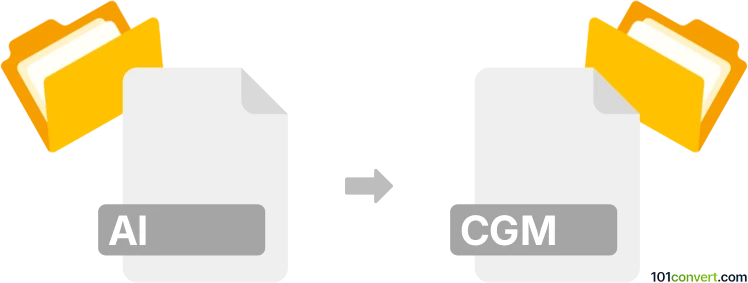
How to convert ai to cgm file
- Other formats
- No ratings yet.
101convert.com assistant bot
1h
Understanding AI and CGM file formats
AI files are vector graphics files created by Adobe Illustrator. They are widely used for logos, illustrations, and print layouts due to their scalability and support for complex vector artwork. CGM (Computer Graphics Metafile) is a standardized vector graphics format used primarily in technical documentation, engineering, and aviation industries. CGM files are platform-independent and ideal for exchanging graphics between different systems.
Why convert AI to CGM?
Converting AI to CGM is often necessary when you need to use vector artwork from Adobe Illustrator in technical documentation or systems that require the CGM format. CGM is preferred in industries where interoperability and long-term archiving of graphics are important.
How to convert AI to CGM
Direct conversion from AI to CGM is not always supported natively in most software. However, you can use professional vector graphics editors or specialized converters to achieve this. The recommended method is to use CorelDRAW, which supports both AI and CGM formats.
Step-by-step conversion using CorelDRAW
- Open CorelDRAW and go to File → Open to import your AI file.
- Make any necessary adjustments to your artwork.
- Go to File → Export.
- In the export dialog, select CGM as the file type.
- Choose your export settings and click Export to save the file as CGM.
Alternative converters
- Adobe Illustrator: You can export to SVG or EPS, then use a converter like Okino PolyTrans or OnlineConvert to convert SVG/EPS to CGM.
- OnlineConvert (online-convert.com): Upload your AI file and select CGM as the output format. Note that results may vary depending on file complexity.
Tips for successful conversion
- Flatten complex effects and expand text to outlines before exporting from AI.
- Check the CGM output for any missing elements or formatting issues.
- Use the latest versions of software for best compatibility.
Conclusion
Converting AI to CGM is essential for integrating vector graphics into technical workflows. CorelDRAW offers the most reliable direct conversion, while online tools and third-party converters provide alternatives for occasional use.
Note: This ai to cgm conversion record is incomplete, must be verified, and may contain inaccuracies. Please vote below whether you found this information helpful or not.