Convert AI to ASC
How to convert Adobe Illustrator AI files to ASC text or coordinate data using the best tools.
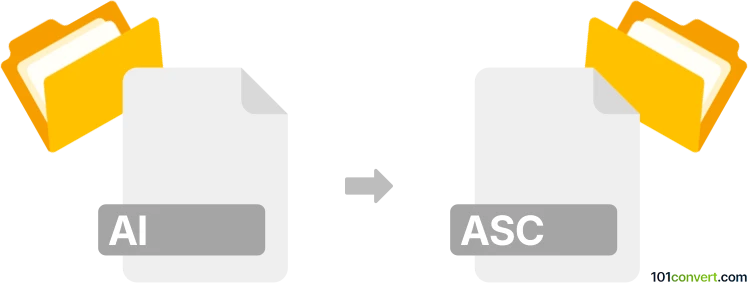
How to convert ai to asc file
- Other formats
- No ratings yet.
101convert.com assistant bot
1h
Understanding AI and ASC file formats
AI files are vector graphics files created by Adobe Illustrator. They are widely used for logos, illustrations, and scalable artwork, preserving layers, paths, and other vector information. ASC files, on the other hand, are plain text files often used for ASCII text data or 3D point cloud data (such as in GIS or CAD applications). The ASC format is not standardized for graphics, so conversion typically means exporting vector or coordinate data as plain text.
How to convert AI to ASC
Since AI and ASC serve very different purposes, conversion is only meaningful if you want to extract coordinate or path data from an AI file and save it as plain text. This is common in GIS, CAD, or scientific workflows.
Best software for AI to ASC conversion
The most reliable way to convert AI to ASC is to use Adobe Illustrator for exporting path or coordinate data, or Inkscape (a free vector editor) with custom extensions or scripts. For point cloud or GIS data, specialized tools like QGIS or CloudCompare may be used if the AI file contains relevant data.
- Adobe Illustrator: Open your AI file, select the paths or objects, and use File → Export → Export As to save as SVG or DXF. Then, use a script or text editor to extract coordinates and save as ASC.
- Inkscape: Open the AI file, save as SVG, and use extensions or scripts to export path data as plain text.
- Custom scripts: For advanced users, Python scripts can parse SVG or DXF files and output coordinates in ASC format.
Step-by-step conversion process
- Open the AI file in Adobe Illustrator or Inkscape.
- Export the artwork as SVG or DXF using File → Export → Export As.
- Use a script or text editor to extract the coordinate data from the exported file.
- Save the extracted data as a plain text .asc file.
Tips and considerations
- Ensure you know what data you need from the AI file (e.g., coordinates, paths).
- ASC files are not suitable for storing vector graphics, only text or coordinate data.
- For batch conversions or automation, consider using Python with libraries like svgpathtools or ezdxf.
Note: This ai to asc conversion record is incomplete, must be verified, and may contain inaccuracies. Please vote below whether you found this information helpful or not.