Convert ACCDB to MDB
Overview about various versions of MS Access databases. Saving different versions of Access files.
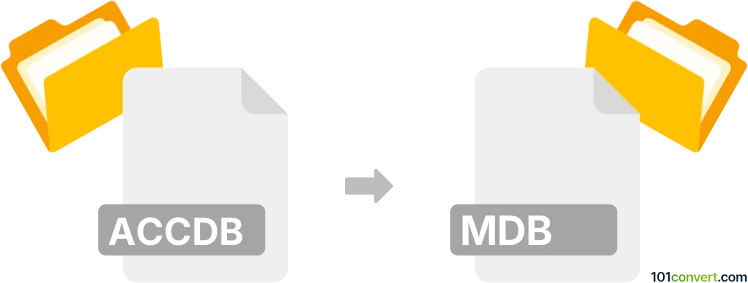
How to convert accdb to mdb file
- Databases
- Rating: 4.0/5
Both .accdb and .mdb files are databases from Microsoft Access relation database management system currently offered as part of Microsoft 365 Bussiness and sometimes Education bundles, but in the past was available as part of Office suite. The key different between these two files is the version of Access in which they were made, with the original binary MDB format being used up until 2007 when it was replaced by the XML based ACCDB format.
Thus accdb to mdb conversion essentially describes the process of exporting the newer format into previously used one, typically for the use in legacy software.
Exporting Microsoft Access databases between different versions
In case you have access to Microsoft 365 Bussiness, the process should be really straightforward and requires just using the standard functions:
- Open the .accdb file in Microsoft Access.
- Click on File ► Save As.
- Choose Access 2002-2003 Database (mdb) as the output format.
- Click Save As and choose your location for the MDB file.
How to convert acccdb to mdb without Microsoft 365 Bussiness?
All is not lost if you are not subscribed to Micosoft 365 Bussiness plan, but the following options might not always work flawlessly. But since Microsoft Access formats are proprietary and closed, it will be always difficult to achieve accdb to mdb export without Access. There are few things you can try though:
Older versions of Microsoft Office
Office 2019 was the last standalone version of the productivity suite that did contain Microsoft Access, so if you know someone who purchased it, it might be worth exploring this option. There might be some issues with compatiblity and formatting, because that version certainly won't support latest additions to Access, but should be enough for the data. You won't save modern features to MDB format anyway.
Third party MS Access alternatives
Various alternative productivity suites, such as OpenOffice and LibreOffice offer ways to connect and read data from MS Access databases but usually do not save to Access formats. Still you can export the data either to the native ODB format, or to CSV/XML formats that can be used in other tools.
You can find various MS Access utility as well, for example ACCDB MDB Database Pro or ACCDB MDB Explorer to name a few, but they often can only view and export files to generic exchange format. Still might be worth while checking out, in case they offfer something you are after.
Online converters
Several online conversion services claim to offer tools that can be used to convert accdb to mdb conversion, but that might not always be the case and it is hard to verify it. The most commonly mentioned tools are Zamzar, CloudConvert, Convertio, or AConvert, but there are certainly more. You should be always extra careful when uploading sensitive data to such websites.