Convert ACCDB to MDF
How to convert accdb to mdf. Available accdb to mdf converters.
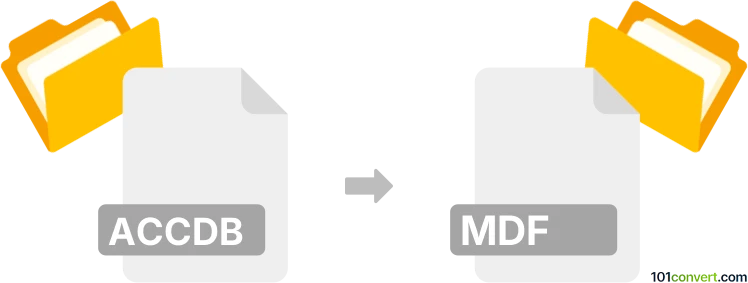
How to convert accdb to mdf file
- Databases
- No ratings yet.
Dedicated database conversion software like the Full Convert Enterprise are fully capable of conversion individual database formats between each other. So with tools like this it should be no problem to convert Microsoft Access databases (.accdb) to Microsoft SQL format (.mdf), i.e. accdb to mdf conversion. If you were by a chance looking for converting newer Access databases to older format, you have to check the accdb to mdb conversion.
101convert.com assistant bot
2mos
Understanding ACCDB and MDF file formats
The ACCDB file format is used by Microsoft Access, a database management system that combines the relational Microsoft Jet Database Engine with a graphical user interface and software-development tools. ACCDB files store data in tables and can include forms, queries, and reports.
The MDF file format, on the other hand, is used by Microsoft SQL Server. It stands for Master Database File and is the primary database file that contains schema and data. MDF files are essential for SQL Server databases as they store the database objects and data.
Converting ACCDB to MDF
Converting an ACCDB file to an MDF file involves migrating data from Microsoft Access to Microsoft SQL Server. This process is not straightforward as it involves transferring database structures and data.
Best software for ACCDB to MDF conversion
The best software for converting ACCDB to MDF is Microsoft SQL Server Management Studio (SSMS). This tool provides a comprehensive environment for managing SQL Server databases and includes features for importing data from Access databases.
To convert ACCDB to MDF using SSMS, follow these steps:
- Open SSMS and connect to your SQL Server instance.
- In the Object Explorer, right-click on Databases and select Import Data.
- In the SQL Server Import and Export Wizard, choose Microsoft Access as the data source and select your ACCDB file.
- Choose your SQL Server instance as the destination and specify the database name.
- Follow the wizard to map tables and transfer data.
After completing these steps, your data will be available in the SQL Server database as an MDF file.
Suggested software and links: accdb to mdf converters
This record was last reviewed some time ago, so certain details or software may no longer be accurate.
Help us decide which updates to prioritize by clicking the button.