Convert ACCDB to XLS
How to convert Access databases to Excel. Available accdb to xls converters.
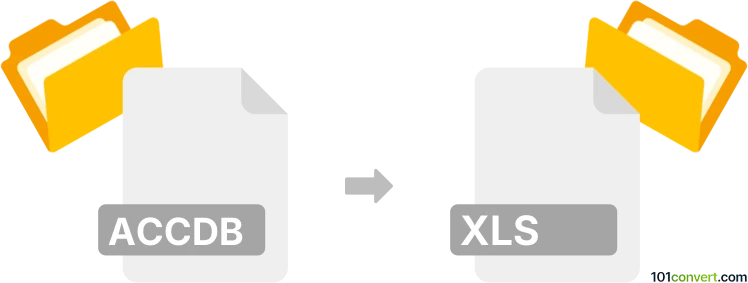
How to convert accdb to xls file
- Databases
- Rating: 1.0/5
If you have access to Microsoft Office suite, you have basically two options. Either open the .accdb database in Access and export the file as Excel spreadsheet (.xls), or you import the file in Microsoft Excel and save it there. A viable alternative would be to use some 3rd party database software for this job. Mac users can use a tool called ACCDB MDB Explorer instead.
101convert.com assistant bot
3mos
Understanding ACCDB and XLS file formats
The ACCDB file format is used by Microsoft Access, a database management system that stores data in tables, queries, forms, and reports. It is the successor to the older MDB format and supports a range of features such as data macros, multivalued fields, and enhanced encryption.
The XLS file format is associated with Microsoft Excel, a spreadsheet application that allows users to organize, format, and calculate data with formulas. XLS files are widely used for data analysis, financial modeling, and reporting.
How to convert ACCDB to XLS
Converting an ACCDB file to an XLS file involves exporting the data from Microsoft Access to Microsoft Excel. This process allows you to utilize Excel's powerful data manipulation and visualization tools on your Access data.
Best software for ACCDB to XLS conversion
The most reliable software for converting ACCDB to XLS is Microsoft Access itself. Here’s how you can perform the conversion:
- Open your ACCDB file in Microsoft Access.
- Navigate to the table or query you wish to export.
- Go to File → Export.
- Select Excel as the export format.
- Choose the destination folder and file name for your XLS file.
- Click OK to complete the export process.
Alternatively, you can use third-party tools like DBConvert or Access to Excel Converter for batch conversions or if you do not have access to Microsoft Access.
Suggested software and links: accdb to xls converters
This record was last reviewed some time ago, so certain details or software may no longer be accurate.
Help us decide which updates to prioritize by clicking the button.