Convert 3DS to SH3D
How to convert 3ds to sh3d. Available 3ds to sh3d converters.
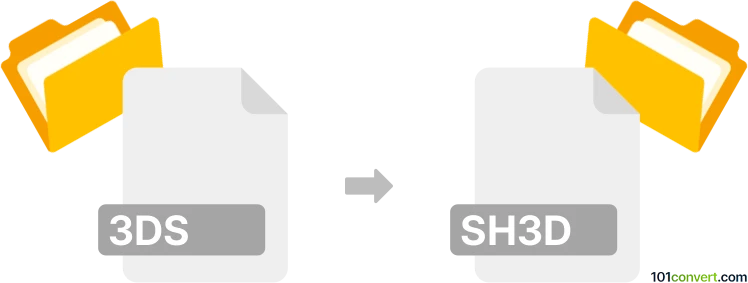
How to convert 3ds to sh3d file
- 3D modeling
- No ratings yet.
Furniture models in 3DS format can be imported to Sweet Home 3D interior design software using the default Furniture ► Import Furniture function. This will import the models to the default library after which they can be used in existing or new projects (.sh3d), which essentially represents 3ds to sh3d conversion.
101convert.com assistant bot
3mos
Understanding 3DS and SH3D file formats
The 3DS file format is a popular 3D model format used by Autodesk 3D Studio. It is widely used for storing 3D models, including information about geometry, texture, and lighting. The format is known for its simplicity and compatibility with various 3D modeling software.
The SH3D file format is used by Sweet Home 3D, a free interior design application. This format is specifically designed to store home design projects, including the layout of rooms, furniture, and other interior elements. It allows users to visualize and plan interior spaces effectively.
How to convert 3DS to SH3D
Converting a 3DS file to an SH3D file involves importing the 3D model into Sweet Home 3D and saving it in the SH3D format. This process allows you to use 3D models from other software in your home design projects.
Best software for 3DS to SH3D conversion
The best software for converting 3DS files to SH3D is Sweet Home 3D itself. Follow these steps to perform the conversion:
- Open Sweet Home 3D.
- Go to File → Import and select the 3DS file you want to convert.
- Adjust the model as needed within the application.
- Once satisfied, go to File → Save to save your project as an SH3D file.
By using Sweet Home 3D, you ensure that the conversion process is smooth and that the resulting SH3D file is fully compatible with the software's features.
Suggested software and links: 3ds to sh3d converters
This record was last reviewed some time ago, so certain details or software may no longer be accurate.
Help us decide which updates to prioritize by clicking the button.