Convert ZIP to 7Z
How to convert zip to 7z. Possible zip to 7z converters.
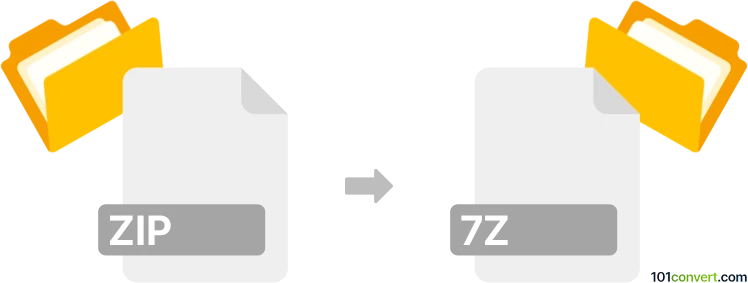
How to convert zip to 7z file
- Archives
- No ratings yet.
You can easily re-pack various compressed archives from one format to another, by extracting the original file (in this case ZIP) and compressing it again to a 7Z format, which is what zip to 7z conversion pretty much represents. The difference is usually in the compression ratio and thus resulting file size.
101convert.com assistant bot
3mos
Understanding ZIP and 7Z file formats
ZIP is a widely-used archive file format that supports lossless data compression. It can contain one or more files or directories that may have been compressed. ZIP files are commonly used for reducing the size of files and for combining multiple files into a single archive.
7Z is another archive file format that also supports lossless data compression. It is known for its high compression ratio and is used by the 7-Zip software. The 7Z format can include strong AES-256 encryption, and it supports large file sizes and various compression methods.
How to convert ZIP to 7Z
Converting a ZIP file to a 7Z file involves extracting the contents of the ZIP archive and then compressing them into a 7Z archive. This can be done using various software tools that support both formats.
Best software for ZIP to 7Z conversion
7-Zip is the best software for converting ZIP files to 7Z format. It is a free and open-source file archiver with a high compression ratio. Here’s how you can perform the conversion using 7-Zip:
- Download and install 7-Zip from the official website.
- Right-click on the ZIP file you want to convert.
- Select 7-Zip → Extract Here to extract the contents of the ZIP file.
- Once extracted, select the files or folder you want to compress into a 7Z file.
- Right-click on the selected files or folder, then choose 7-Zip → Add to archive...
- In the Add to Archive window, select 7z as the archive format.
- Click OK to create the 7Z file.
Alternative software options
Other software options for converting ZIP to 7Z include WinRAR and PeaZip. Both support multiple archive formats and offer user-friendly interfaces for file conversion.
Suggested software and links: zip to 7z converters
This record was last reviewed some time ago, so certain details or software may no longer be accurate.
Help us decide which updates to prioritize by clicking the button.