Convert ZIP to JAR
Converter utilities capable of zip file to jar format conversion.
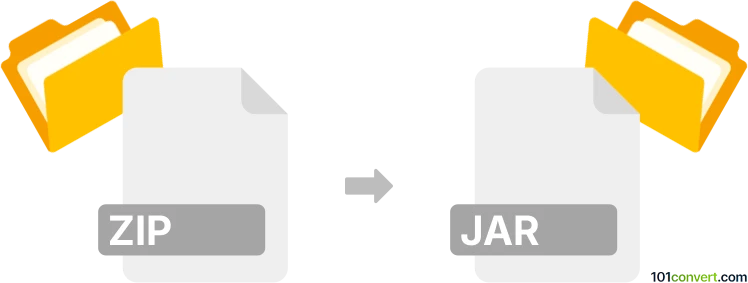
How to convert zip to jar file
- Archives
- No ratings yet.
Users can easily repack zip files to jar files, considering because both are compressed archives. Certain programs produce source files as ZIP archives and users need to create a .jar file that can be executed with the "java -jar .jar" command. For this you have to use some Java IDE, compile the script found in the .zip archive and generate a .jar bundle with manifest and classes.
101convert.com assistant bot
3mos
Understanding ZIP and JAR file formats
ZIP is a widely-used archive file format that supports lossless data compression. It can contain one or more files or directories that may have been compressed. ZIP files are commonly used for reducing the size of files and for combining multiple files into a single archive.
JAR (Java Archive) is a package file format typically used to aggregate many Java class files and associated metadata and resources (text, images, etc.) into one file for distribution. JAR files are built on the ZIP format and have a .jar file extension.
Converting ZIP to JAR
Converting a ZIP file to a JAR file is essentially a matter of renaming the file extension, as both formats are based on the same compression algorithm. However, for a JAR file to be functional, especially in Java applications, it must contain the appropriate directory structure and manifest file.
Best software for ZIP to JAR conversion
While you can manually rename the file extension from .zip to .jar, using software ensures that the JAR file is correctly structured. Here are some recommended tools:
- Apache Ant: A Java-based build tool that can be used to automate the process of creating JAR files from ZIP archives. You can define the structure and contents of the JAR file in a build.xml file.
- 7-Zip: A free and open-source file archiver that can be used to extract the contents of a ZIP file and then repackage them into a JAR file.
- WinRAR: Another popular file archiver that can handle both ZIP and JAR files. Use the File → Export → JAR option to convert.
Steps to convert using 7-Zip
- Open the ZIP file with 7-Zip.
- Extract the contents to a new directory.
- Ensure the directory structure is correct for a JAR file.
- Select the files and directories to include in the JAR.
- Right-click and choose Add to archive.
- Select zip as the archive format and rename the extension to .jar.
Suggested software and links: zip to jar converters
This record was last reviewed some time ago, so certain details or software may no longer be accurate.
Help us decide which updates to prioritize by clicking the button.