Convert ZIP to XAP
How to convert ZIP to XAP. Available zip to xap converters.
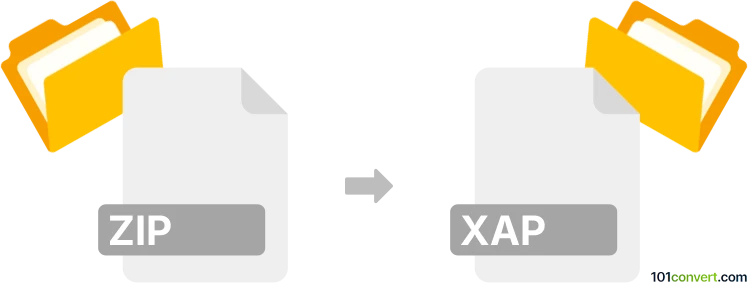
How to convert zip to xap file
- Archives
- No ratings yet.
Usually it is not possible to directly convert ZIP archives to XAP format, simply because .xap files are already renamed .zip files. However, some Windows Phone packages (.xap) can be distributed as .zip files. In these cases, you will just need to extract the content, no conversion is required. Also some server downloads change the extension from xap to zip, if that happens you just need to rename the extension back, but otherwise we do not have any information about possible zip to xap conversion.
101convert.com assistant bot
2mos
Understanding ZIP and XAP file formats
ZIP is a widely-used archive file format that supports lossless data compression. It can contain one or more files or directories that may have been compressed. ZIP files are commonly used for reducing the size of files and for bundling multiple files together.
XAP is a file format used for Silverlight applications. It is essentially a ZIP file that contains the application package, including the application manifest, DLLs, and other resources needed to run a Silverlight application.
Converting ZIP to XAP
Converting a ZIP file to an XAP file involves ensuring that the contents of the ZIP file are structured correctly for a Silverlight application. This means the ZIP file should contain the necessary application manifest and DLLs required for the XAP format.
Best software for ZIP to XAP conversion
While there is no direct converter specifically for ZIP to XAP, you can manually create an XAP file from a ZIP archive by following these steps:
- Ensure your ZIP file contains the necessary Silverlight application files, such as the application manifest and DLLs.
- Rename the file extension from .zip to .xap.
For creating and managing the contents of the ZIP file, you can use software like WinRAR or 7-Zip. These tools allow you to add or remove files from the archive and ensure the correct structure for a Silverlight application.
Steps to create an XAP file
1. Use WinRAR or 7-Zip to open the ZIP file.
2. Verify that the ZIP contains the necessary Silverlight application files.
3. Rename the file extension from .zip to .xap.
This record was last reviewed some time ago, so certain details or software may no longer be accurate.
Help us decide which updates to prioritize by clicking the button.