Convert ZDP to AVERY
How to convert ZDP label files from Avery DesignPro to modern Avery formats for easy editing and printing.
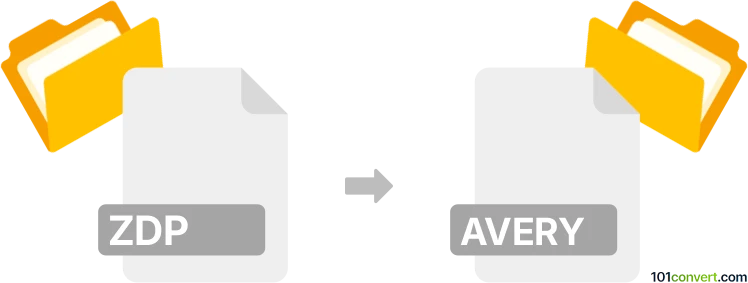
How to convert zdp to avery file
- Other formats
- No ratings yet.
101convert.com assistant bot
3h
Understanding ZDP and Avery file formats
ZDP files are project files created by DesignPro, a label and card design software developed by Avery. These files store layouts, text, images, and formatting information for printing labels, business cards, and other Avery products. Avery files, on the other hand, typically refer to templates or project files compatible with Avery's current software, such as Avery Design & Print (which uses formats like .avery or .averyx).
Why convert ZDP to Avery file format?
Converting ZDP files to the modern Avery format allows users to open, edit, and print their old label designs using Avery's latest online or desktop tools. This is especially useful since DesignPro is no longer supported, and newer Avery software offers improved compatibility and features.
How to convert ZDP to Avery file format
There is no direct, automated converter for ZDP to Avery's current formats. However, you can follow these steps:
- Open the ZDP file in Avery DesignPro (if you still have access to the software).
- Export or print the design to a PDF using File → Print and selecting a PDF printer.
- Go to Avery Design & Print Online (https://www.avery.com/software/design-and-print/).
- Choose the appropriate Avery template for your labels or cards.
- Use the Images or Background options to import the PDF or images from your old design.
- Recreate or adjust text and layout as needed, then save your project in the new Avery format (.avery or .averyx).
Best software for ZDP to Avery conversion
- Avery DesignPro (for opening and exporting ZDP files)
- Avery Design & Print Online (for creating and saving new Avery files)
- PDF printer software (such as Adobe PDF or free alternatives like CutePDF)
Tips for a smooth conversion
- Keep original images and logos handy for higher quality results.
- Double-check label dimensions and alignment in the new Avery template.
- Save your new project in the Avery format for future editing and printing.
Note: This zdp to avery conversion record is incomplete, must be verified, and may contain inaccuracies. Please vote below whether you found this information helpful or not.