Convert SPV to CSV
How to convert spv to csv. Available spv to csv converters.
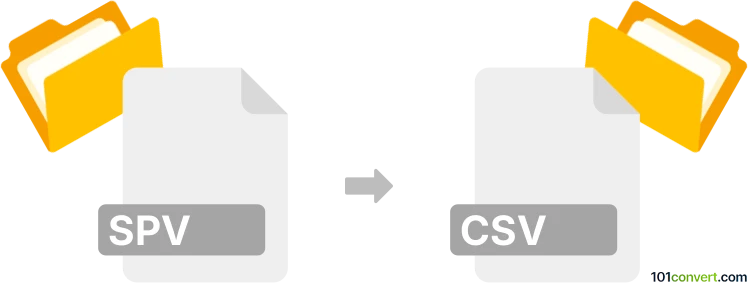
How to convert spv to csv file
- Other formats
- No ratings yet.
As far as we know, no viable spv to csv conversion is possible. Nonetheless it might be possible that you were in fact looking for a way to export CSV contacts out of a Samsung SPB backup. In that case please refer to the spb to csv conversion entry.
Simply put, it is impossible to convert SPV to CSV directly.
Thus, there is no so-called spv to csv converter or a free online .spv to .csv conversion tool.
101convert.com assistant bot
2mos
Understanding SPV and CSV file formats
The SPV file format is primarily associated with IBM's SPSS software, which is used for statistical analysis. SPV files store output data generated by SPSS, including tables, charts, and other statistical results. These files are not easily readable outside of SPSS, making it necessary to convert them to a more accessible format for broader use.
The CSV (Comma-Separated Values) file format is a widely-used text format that stores tabular data. Each line in a CSV file represents a data record, and each record consists of fields separated by commas. CSV files are compatible with many applications, including spreadsheet software like Microsoft Excel and Google Sheets, making them ideal for data sharing and analysis.
How to convert SPV to CSV
Converting SPV files to CSV can be challenging due to the proprietary nature of SPV files. However, there are methods and tools available to facilitate this conversion.
Best software for SPV to CSV conversion
The most reliable way to convert SPV files to CSV is by using IBM SPSS software itself. Follow these steps:
- Open your SPV file in IBM SPSS.
- Navigate to the File menu.
- Select Export and choose CSV as the output format.
- Follow the prompts to complete the export process.
If you do not have access to SPSS, consider using third-party tools like Stat/Transfer, which can handle SPV to CSV conversions. However, ensure that the tool you choose supports SPV files and maintains data integrity during conversion.
This record was last reviewed some time ago, so certain details or software may no longer be accurate.
Help us decide which updates to prioritize by clicking the button.