Convert XML to GDB
How to convert xml to gdb. Possible xml to gdb converters.
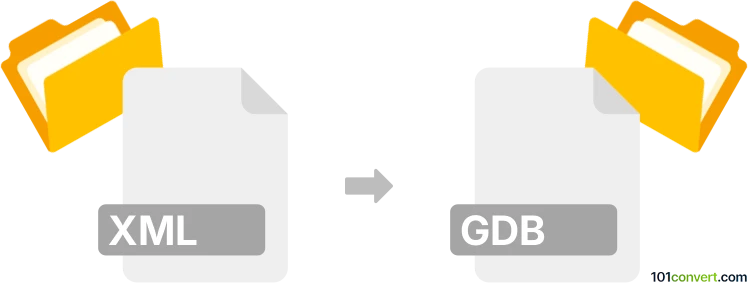
How to convert xml to gdb file
- GPS navigation, maps, GIS
- No ratings yet.
xml to gdb conversion is most likely related to import of various XML files that contain databases to actual database format, for example GDB. This is certainly doable in various database software that support GDB format, as well as dedicated database converters.
However GDB files are also used in Garmin, so perhaps import of waypoints or other GPS data might also be a way how to convert xml to gdb. In this case if you have issues with such export, it would be to contact Garmin support or community.
101convert.com assistant bot
2mos
Understanding XML and GDB file formats
XML (eXtensible Markup Language) is a versatile file format used to store and transport data. It is both human-readable and machine-readable, making it a popular choice for data interchange between systems. XML files are structured with tags and can represent complex data structures.
GDB (Garmin Database) is a proprietary file format used by Garmin GPS devices to store geographical data such as waypoints, routes, and tracks. GDB files are essential for users who need to manage and transfer GPS data to and from Garmin devices.
How to convert XML to GDB
Converting XML files to GDB format involves transforming the structured data in XML into a format that can be recognized by Garmin devices. This process is crucial for users who want to utilize XML data in their GPS devices.
Best software for XML to GDB conversion
One of the best tools for converting XML to GDB is GPSBabel. GPSBabel is a free, open-source software that supports a wide range of GPS data formats, including XML and GDB. It allows users to convert, manipulate, and transfer GPS data seamlessly.
To convert XML to GDB using GPSBabel, follow these steps:
- Download and install GPSBabel from the official website.
- Open GPSBabel and select File → Open to load your XML file.
- Choose the output format as GDB.
- Click File → Export to save the converted file in GDB format.
GPSBabel provides a user-friendly interface and supports batch conversion, making it an excellent choice for users who need to convert multiple files efficiently.
Suggested software and links: xml to gdb converters
This record was last reviewed some time ago, so certain details or software may no longer be accurate.
Help us decide which updates to prioritize by clicking the button.