Convert XCF to TXT
How to extract text from XCF image files and save it as a TXT file using GIMP and text editors.
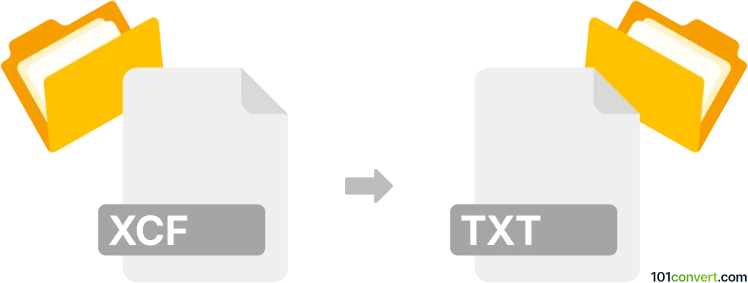
How to convert xcf to txt file
- Other formats
- No ratings yet.
101convert.com assistant bot
5h
Understanding xcf and txt file formats
XCF is the native file format for GIMP (GNU Image Manipulation Program), a popular open-source image editor. XCF files store all image data, including layers, channels, paths, and more, making them ideal for preserving complex image projects.
TXT is a standard plain text file format that contains unformatted text. TXT files are widely used for storing notes, code, and other textual information without any special formatting or embedded media.
Why convert xcf to txt?
Converting an XCF file to a TXT file is not a typical operation, as XCF files contain image data, while TXT files are for plain text. However, you might want to extract textual information such as layer names, annotations, or metadata from an XCF file and save it as a TXT file for documentation or analysis purposes.
How to convert xcf to txt
There is no direct conversion from XCF to TXT since they serve different purposes. However, you can extract textual information from an XCF file using the following method:
- Open your XCF file in GIMP.
- Review the Layers panel and note any layer names or text layers you wish to extract.
- If you have text layers, select the Text Tool and copy the text from each layer.
- Open a text editor such as Notepad or Notepad++.
- Paste the copied text or type out the layer names and any other relevant information.
- Save the file as File → Save As and choose the .txt extension.
Best software for extracting text from xcf files
- GIMP – The primary tool for opening and editing XCF files. Use it to access and copy any text content.
- Notepad++ – A powerful text editor for organizing and saving extracted text.
Automated extraction (advanced users)
For advanced users, scripts or command-line tools like xcf2txt (if available) or Python scripts using the gimpfu library can automate the extraction of layer names and text content from XCF files. However, these require programming knowledge and are not widely available as ready-to-use converters.
Note: This xcf to txt conversion record is incomplete, must be verified, and may contain inaccuracies. Please vote below whether you found this information helpful or not.