Convert XCF to GIF
How to convert XCF files from GIMP to GIF format for web sharing, including animation support.
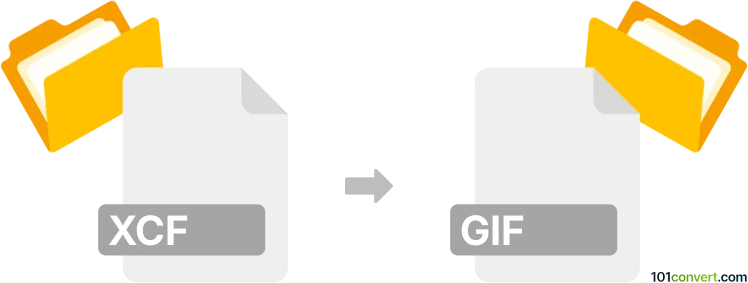
How to convert xcf to gif file
- Other formats
- No ratings yet.
101convert.com assistant bot
9h
Understanding xcf and gif file formats
XCF is the native file format for GIMP (GNU Image Manipulation Program), an open-source image editor. XCF files store all image data, including layers, channels, paths, and more, making them ideal for ongoing editing. GIF (Graphics Interchange Format) is a widely used bitmap image format that supports up to 256 colors and can include simple animations. GIFs are popular for web graphics due to their small size and support for transparency and animation.
Why convert xcf to gif?
Converting an XCF file to GIF is useful when you want to share your GIMP project as a web-friendly image or animation. GIFs are supported by most browsers and social media platforms, making them ideal for sharing simple graphics or animations created in GIMP.
How to convert xcf to gif using GIMP
The best way to convert XCF to GIF is by using GIMP itself, as it fully supports the XCF format and offers robust export options. Here’s how you can do it:
- Open your XCF file in GIMP.
- If your XCF contains multiple layers and you want to create an animated GIF, arrange the layers in the desired order.
- Go to File → Export As….
- In the export dialog, select GIF image (*.gif) as the file type.
- Click Export.
- In the GIF export options, choose whether to export as an animation (if applicable) and set other preferences like frame delay and loop.
- Click Export to complete the conversion.
Alternative converters for xcf to gif
While GIMP is the most reliable tool for this conversion, some online converters like Convertio or Online-Convert can handle XCF to GIF conversion. However, these may not support all XCF features, especially for complex projects with multiple layers or advanced effects.
Tips for best results
- Flatten your image in GIMP if you only need a static GIF.
- For animations, ensure each layer represents a frame and is named appropriately (e.g., Frame 1 (100ms)).
- Check the color palette, as GIF supports only 256 colors.
Summary
To convert XCF to GIF, GIMP is the best choice, offering full compatibility and control over export settings. For simple conversions, online tools can be used, but may not support all features of XCF files.
Note: This xcf to gif conversion record is incomplete, must be verified, and may contain inaccuracies. Please vote below whether you found this information helpful or not.