Convert X_T to PDF
How to export Parasolid CAD files to PDF format. Available x_t to pdf converters.
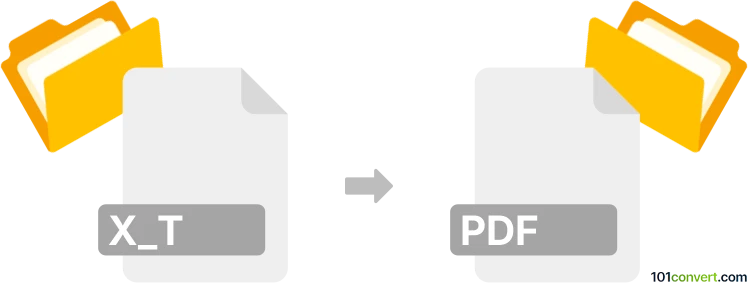
How to convert x_t to pdf file
- 3D modeling
- No ratings yet.
It appears that many 3D modelings tools or dedicated converters nowadays support Parasolid formats, so you have plenty of options for x_t to pdf conversion. If you do not have access to Parasolid software which can export its drawings as simple PDF, your only choice would be to find a dedicated CAD converter like the CrossManager which should help you convert x_t to pdf.
101convert.com assistant bot
3mos
Understanding X_T and PDF file formats
The X_T file format is a Parasolid Model Part file used primarily in 3D CAD applications. It contains 3D model data, including geometry, topology, and color information, and is widely used for exchanging 3D data between different CAD systems. On the other hand, the PDF file format (Portable Document Format) is a versatile file format developed by Adobe that can contain text, images, and other data. It is widely used for sharing documents because it preserves the formatting across different devices and platforms.
Why convert X_T to PDF?
Converting an X_T file to a PDF can be beneficial for sharing 3D model data in a universally accessible format. PDFs are easier to distribute and view on various devices without requiring specialized CAD software. This conversion is particularly useful for presentations, documentation, or when sharing with stakeholders who do not have access to CAD tools.
Best software for X_T to PDF conversion
One of the best software options for converting X_T files to PDF is Autodesk AutoCAD. AutoCAD is a comprehensive CAD software that supports a wide range of file formats, including X_T. To convert an X_T file to PDF in AutoCAD, follow these steps:
- Open the X_T file in AutoCAD.
- Go to the File menu and select Export.
- Choose PDF as the export format.
- Specify the desired settings and click Save.
Another excellent tool is SolidWorks, which also supports X_T files. In SolidWorks, you can use the File → Save As option to export the file as a PDF.
Online converters for X_T to PDF
If you prefer not to install software, online converters like Zamzar or AnyConv can be used. These platforms allow you to upload your X_T file and convert it to PDF directly in your web browser. Simply upload the file, select PDF as the output format, and download the converted file.
Suggested software and links: x_t to pdf converters
This record was last reviewed some time ago, so certain details or software may no longer be accurate.
Help us decide which updates to prioritize by clicking the button.