Convert X_T to DWG
Instructions for export of Parasolid content to DWG format.
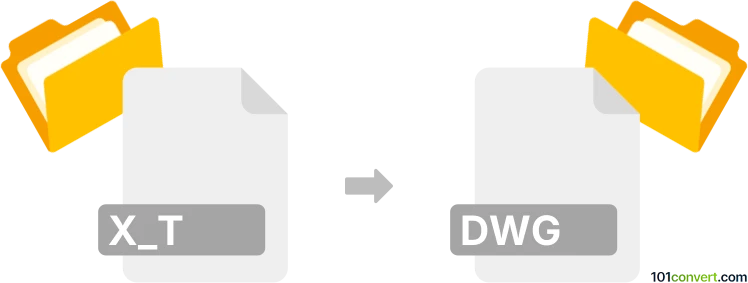
How to convert x_t to dwg file
- 3D modeling
- No ratings yet.
Users searching for x_t to dwg conversion are typically interested in exporting content from Parasolid format (.x_t or .x_b) to standard DWG format, quite often in cases they lack access to the original software itself.
Exporting Parasolid content to DWG is possible, but there is a difference in the type of content both formats are designed to store. Nonetheless, export from .x_t to .dwg file is possible, you just have to find the right tool for it.
How to convert Parasolid formats to AutoCAD DWG ?
Parasolid supports many formats and allow users to export their designs to several formats, including DWG, which makes Parasolid the obvious choice how to convert x_t to dwg conversion.
If you do not have access to Parasolid, the only viable alternative is to use some 3rd party software. Parasolid formats are well-supported in professional 3D modeling / CAD programs, such as SolidWorks or AutoCAD.
Last option would be to take advantage of one of the dedicated 3D model / CAD conversion tools that are designed for this task, for example Datakit CrossManager or PolyTrans|CAD+DCC.
101convert.com assistant bot
3mos
Understanding X_T and DWG file formats
The X_T file format is a Parasolid Model Part file used primarily in CAD (Computer-Aided Design) applications. It is a geometric modeling kernel that stores 3D model data, including information about the model's geometry, topology, and color. X_T files are widely used in engineering and manufacturing industries for designing complex 3D models.
On the other hand, the DWG file format is a proprietary binary file format used for storing two and three-dimensional design data and metadata. Developed by Autodesk, DWG is the native format for AutoCAD and is widely used in the architectural, engineering, and construction industries for creating detailed drawings and plans.
How to convert X_T to DWG
Converting an X_T file to a DWG file involves translating the 3D model data into a format that can be used in AutoCAD or other DWG-compatible software. This process can be accomplished using specialized software or online converters.
Best software for X_T to DWG conversion
One of the best software options for converting X_T to DWG is Autodesk AutoCAD. AutoCAD provides robust tools for importing and exporting various file formats, including X_T and DWG. To convert an X_T file to DWG in AutoCAD, follow these steps:
- Open AutoCAD and go to File → Open to load the X_T file.
- Once the file is open, navigate to File → Export → Other Formats.
- Select DWG as the output format and choose the desired location to save the file.
- Click Save to complete the conversion.
Another excellent tool for this conversion is SolidWorks, which also supports X_T files and can export them to DWG format.
Online converters for X_T to DWG
If you prefer not to install software, several online converters can perform X_T to DWG conversions. Websites like Zamzar and AnyConv offer free online conversion services. Simply upload your X_T file, select DWG as the output format, and download the converted file.