Convert WRF to SWF
How to convert wrf to swf. Possible wrf to swf converters.
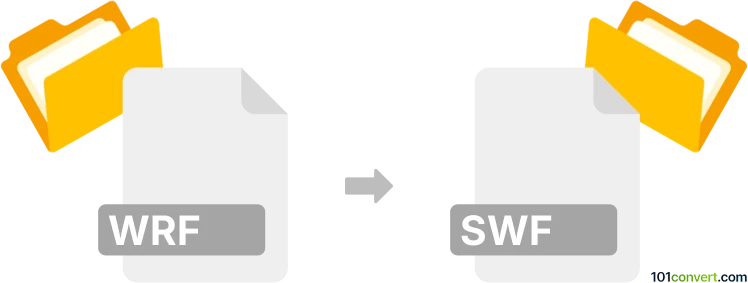
How to convert wrf to swf file
- Video
- No ratings yet.
You can export .wrf recordings right inside WebEx Player to several other formats, including SWF format. It is unlikely there is some other way how you could convert .wrl recordings and save them as .swf files, so using WebEx software is your only option for wrf to swf conversion.
101convert.com assistant bot
2mos
Understanding WRF and SWF file formats
The WRF file format is associated with WebEx, a popular online meeting and video conferencing application. WRF files are recordings of WebEx sessions, capturing audio, video, and other data shared during the meeting. These files are typically used for playback and sharing of recorded sessions.
On the other hand, the SWF file format is an Adobe Flash file format used for multimedia, vector graphics, and ActionScript. SWF files are commonly used for animations, games, and interactive content on the web. They are designed to be small and efficient, making them ideal for web use.
Converting WRF to SWF
Converting a WRF file to an SWF file involves transforming a recorded WebEx session into a format suitable for web-based multimedia applications. This conversion can be useful for sharing recorded sessions in a more interactive and accessible format.
Best software for WRF to SWF conversion
One of the best tools for converting WRF files to SWF is the WebEx Recording Editor. This software allows you to open WRF files and export them to different formats, including SWF. Here’s how you can do it:
- Open the WRF file in WebEx Recording Editor.
- Go to File → Export.
- Select the SWF format from the list of available options.
- Follow the prompts to complete the conversion process.
Another option is to use online conversion tools, but ensure they are reputable and secure to protect your data.
Suggested software and links: wrf to swf converters
This record was last reviewed some time ago, so certain details or software may no longer be accurate.
Help us decide which updates to prioritize by clicking the button.