Convert WORD to EML
How to convert Word documents to EML email files using email clients or specialized converters.
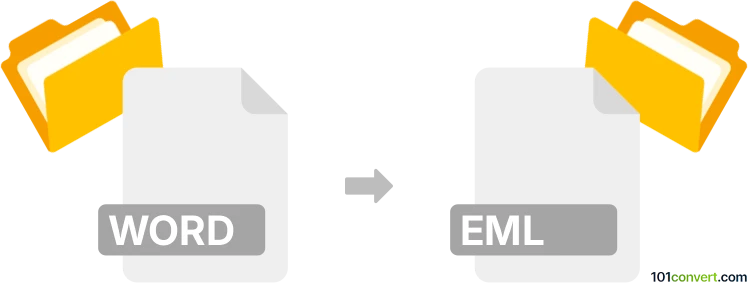
How to convert word to eml file
- Other formats
- No ratings yet.
101convert.com assistant bot
1mo
Understanding Word and EML file formats
Word files (commonly with the .doc or .docx extension) are documents created by Microsoft Word, containing formatted text, images, tables, and other elements. EML files are email message files used by email clients like Microsoft Outlook, Windows Mail, and Mozilla Thunderbird. They store the content of an email, including headers, body, and attachments, in a standard format.
Why convert Word to EML?
Converting a Word document to an EML file allows you to send the document as the body of an email, preserving formatting and making it easy to import into email clients. This is useful for automating email workflows or archiving documents as emails.
How to convert Word to EML
There is no direct "Save as EML" option in Microsoft Word. The process involves exporting the Word document content into an email message and saving it as an EML file. Here’s how you can do it:
- Open your Word document in Microsoft Word.
- Select all content (Ctrl + A) and copy it (Ctrl + C).
- Open your email client (such as Microsoft Outlook or Mozilla Thunderbird).
- Create a new email message.
- Paste the copied content into the email body (Ctrl + V).
- Save the email as an EML file:
- In Outlook: File → Save As, then choose Outlook Message Format - Unicode (*.msg). To get an EML file, use Thunderbird or export the .msg and convert it using a third-party tool.
- In Thunderbird: File → Save As → File, then select EML as the format.
Best software for Word to EML conversion
Mozilla Thunderbird is recommended for this conversion. It natively supports saving emails as EML files and preserves most formatting from Word documents. For batch conversions or automation, consider using third-party tools like Total Mail Converter or CoolUtils, which can convert Word documents directly to EML format.
Summary
While there is no one-click solution to convert Word files to EML, using an email client like Thunderbird provides a reliable workflow. For advanced needs, dedicated converters can streamline the process.
Note: This word to eml conversion record is incomplete, must be verified, and may contain inaccuracies. Please vote below whether you found this information helpful or not.