Convert WORD to DOCM
How to convert Word documents to DOCM format for macro support using Microsoft Word.
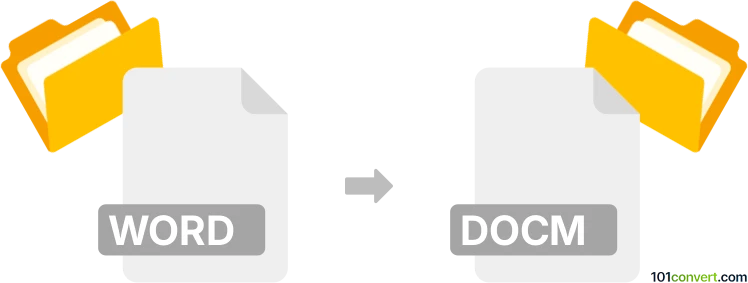
How to convert word to docm file
- Other formats
- No ratings yet.
101convert.com assistant bot
5h
Understanding Word and DOCM file formats
Word files typically refer to documents created with Microsoft Word, most commonly saved with the .docx extension. These files are widely used for text documents, supporting rich formatting, images, tables, and more. DOCM files are a variant of Word documents with the .docm extension, specifically designed to support embedded macros. Macros are small programs written in VBA (Visual Basic for Applications) that automate tasks within the document.
Why convert Word to DOCM?
Converting a standard Word document to DOCM is necessary if you want to add or enable macros in your file. The .docx format does not support macros, so saving your document as .docm is essential for macro functionality.
How to convert Word to DOCM
The conversion process is straightforward using Microsoft Word:
- Open your .docx file in Microsoft Word.
- Go to File → Save As.
- Choose the location where you want to save the file.
- In the Save as type dropdown menu, select Word Macro-Enabled Document (*.docm).
- Click Save.
Your document is now saved as a .docm file, ready for macro use.
Best software for Word to DOCM conversion
Microsoft Word is the best and most reliable software for converting Word documents to DOCM format. It ensures full compatibility and preserves formatting, content, and macro support. While some online converters exist, they may not handle macros or complex formatting as accurately as Microsoft Word.
Key points to remember
- DOCM files are required for macro-enabled Word documents.
- Always use trusted software like Microsoft Word to avoid data loss or security risks.
- Macros can contain code, so only enable them from trusted sources.
Note: This word to docm conversion record is incomplete, must be verified, and may contain inaccuracies. Please vote below whether you found this information helpful or not.