Convert WAV to M4R
What is the best way to convert .wav audio to .m4r format?
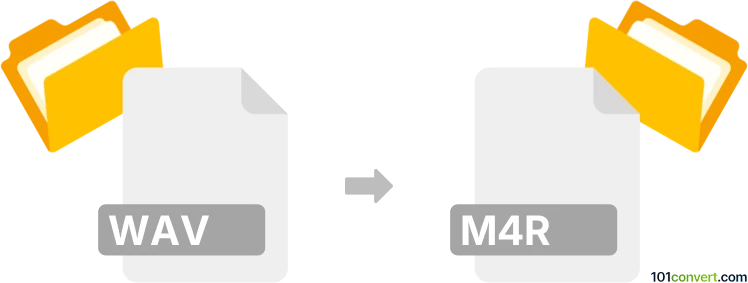
How to convert wav to m4r file
- Audio
- No ratings yet.
You shouldn't have any issues trying to convert WAVE Audio Files directly to iPhone Ringtone Files (.wav to .m4r conversion), as there are several dedicated programs and converters capable of such conversion.
Choose one of various available tools, such as Audacity or Xilisoft iPhone Ringtone Maker, as these should allow you to convert WAV to M4R.
Alternatively, you can try using an online converter, like for instance, Zamzar.
101convert.com assistant bot
2mos
Understanding WAV and M4R file formats
WAV (Waveform Audio File Format) is a standard audio file format used for storing waveform data. It is commonly used for high-quality audio files and is widely supported across different platforms. WAV files are uncompressed, which means they can be quite large in size.
M4R is a file format used specifically for ringtones on Apple devices. It is essentially an AAC (Advanced Audio Codec) file with a different extension. M4R files are compressed, making them smaller in size compared to WAV files, and are optimized for use as ringtones.
How to convert WAV to M4R
Converting a WAV file to an M4R file involves compressing the audio and changing the file format. This can be done using various software tools and online converters.
Best software for WAV to M4R conversion
One of the best software options for converting WAV to M4R is iTunes. Here’s how you can do it:
- Open iTunes and add the WAV file to your library.
- Select the file and go to File → Convert → Create AAC Version.
- Locate the newly created AAC file in your library.
- Right-click the file and select Show in Finder (Mac) or Show in Windows Explorer (Windows).
- Change the file extension from .m4a to .m4r.
- Drag the M4R file back into iTunes under the Tones section.
Online converters for WAV to M4R
If you prefer an online solution, Online Audio Converter is a reliable choice. Simply upload your WAV file, select M4R as the output format, and download the converted file.