Convert WAV to CDA
Is there a way to convert .wav audio files directly to .cda format?
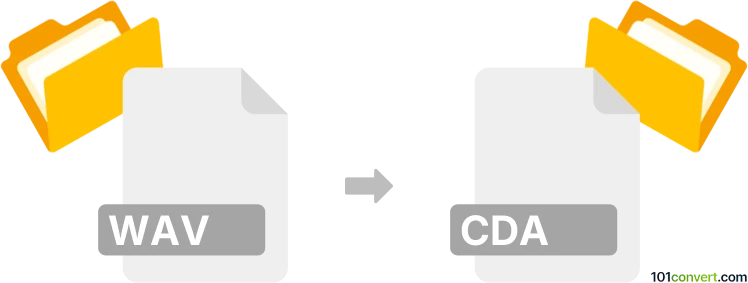
How to convert wav to cda file
- Audio
- No ratings yet.
This is not a conversion in the proper sense, but it's certainly possible to transform WAVE Audio Files directly to CD Audio Track Shortcuts (.wav to .cda conversion). These attempts rather relate to burning WAV audio files in order to create an audio CD containing individual CDA files.
That can be achieved by using a software, such as dBpoweramp Suite, since it allows users to import WAV audio files and export them in CDA format.
101convert.com assistant bot
2mos
Understanding WAV and CDA file formats
WAV (Waveform Audio File Format) is a standard audio file format used for storing waveform data. It is commonly used for high-quality audio files and is widely supported across different platforms and devices. WAV files are uncompressed, which means they can be quite large in size.
CDA (Compact Disc Audio) files are not actual audio files but rather shortcuts to the tracks on an audio CD. They are used by CD players to locate and play the audio tracks on a CD. CDA files do not contain any audio data themselves.
Converting WAV to CDA
Converting a WAV file to a CDA file involves burning the WAV file onto an audio CD. This process creates CDA files as pointers to the audio tracks on the CD. It is important to note that CDA files cannot exist independently of an audio CD.
Best software for WAV to CDA conversion
One of the best software options for converting WAV files to CDA is Windows Media Player. It is a built-in application in Windows that allows you to burn audio CDs easily. Here’s how you can do it:
- Open Windows Media Player.
- Insert a blank CD into your CD/DVD drive.
- Click on Burn tab.
- Drag and drop your WAV files into the burn list.
- Click on Start Burn to begin the process.
Another option is Nero Burning ROM, which is a professional disc burning software that offers more advanced features for creating audio CDs.