Convert WAV to APE
Can I convert .wav audio to .ape format?
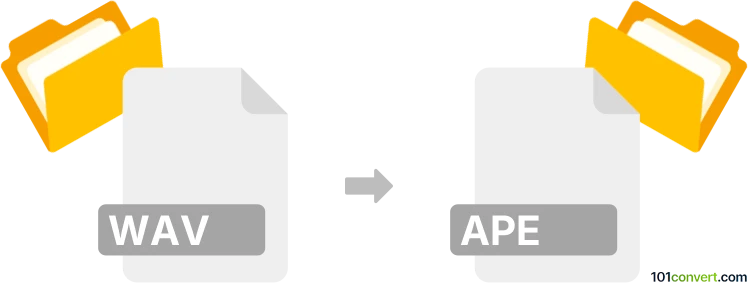
How to convert wav to ape file
- Audio
- No ratings yet.
You shouldn't face any issues trying to convert WAVE Audio Files directly to Monkey's Audio Lossless Audio Files (.wav to .ape conversion), since this is a well supported conversion.
Several audio editing programs and (online) converters, such as Helium Music Manager or MediaMonkey, will let users import WAV audio files and export them in APE format.
101convert.com assistant bot
2mos
Understanding WAV and APE file formats
WAV (Waveform Audio File Format) is a standard audio file format used for storing waveform data. It is commonly used for high-quality audio files and is known for its lossless audio quality, meaning it retains all the original audio data without compression.
APE (Monkey's Audio) is a file format for audio data compression. It is a lossless format, which means it compresses audio files without any loss of quality. APE files are known for their high compression ratio, making them smaller in size compared to WAV files while maintaining the same audio quality.
How to convert WAV to APE
Converting WAV files to APE can be beneficial if you want to save storage space while maintaining audio quality. Here are the steps to convert WAV to APE:
Best software for WAV to APE conversion
One of the best software options for converting WAV to APE is dBpoweramp Music Converter. This software is known for its high-quality audio conversion capabilities and user-friendly interface.
Steps to convert using dBpoweramp Music Converter
- Download and install dBpoweramp Music Converter from the official website.
- Open the software and select the WAV file you want to convert.
- Choose Convert To and select APE as the target format.
- Adjust any settings if necessary, such as compression level.
- Click Convert to start the conversion process.
Alternative converters
Other software options include Foobar2000 and Monkey's Audio, both of which support WAV to APE conversion.