Convert VCARD to SPB
What are the steps to change a vCard file into an SPB file?
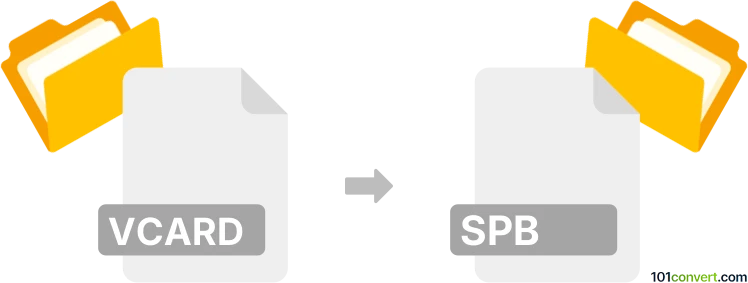
How to convert vcard to spb file
- Contacts and address books
- No ratings yet.
vCard file format and file extensions
The vCard format typically uses a .vcf file extension rather than a .vcard one. However, you have the freedom to rename the file extension as you see fit.
Importing contacts from vCard .vcf file to Samsung contacts file
You can import contacts from a vCard .vcf file to a Samsung contacts file (.spb) using any available vcf to spb conversion options.
101convert.com assistant bot
2mos
Understanding vCard and SPB file formats
The vCard file format, with the extension .vcf, is a standard format for electronic business cards. It is widely used for sharing contact information between different applications and devices. vCards can contain names, addresses, phone numbers, email addresses, URLs, logos, photographs, and audio clips.
The SPB file format is associated with Samsung Kies, a software application used for managing Samsung mobile devices. SPB files are used to store contact information and are specific to Samsung devices, making them less universally compatible than vCard files.
Converting vCard to SPB
Converting a vCard file to an SPB file can be necessary when you want to import contacts into a Samsung device using Samsung Kies. This conversion is not straightforward due to the proprietary nature of the SPB format.
Best software for vCard to SPB conversion
The most reliable method to convert vCard files to SPB is by using Samsung Kies software. Here’s how you can do it:
- Open Samsung Kies on your computer.
- Connect your Samsung device to the computer.
- In Samsung Kies, go to File → Import → vCard and select your vCard file.
- Once the contacts are imported, they will be saved in the SPB format on your device.
Samsung Kies is the recommended tool because it is specifically designed to handle SPB files and ensures compatibility with Samsung devices.