Convert VCF to SPB
How to import contacts to Samsung Kies. Available vcf to spb converters.
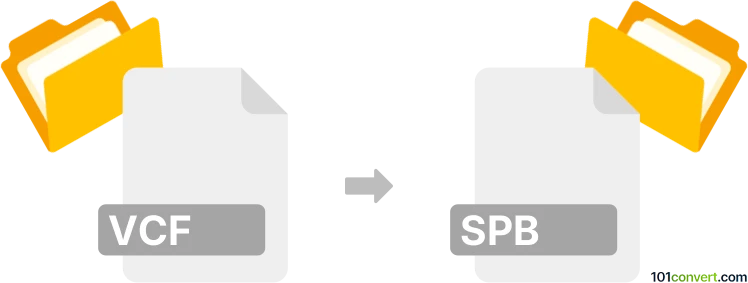
How to convert vcf to spb file
- Contacts and address books
- No ratings yet.
It looks like that the easiest way how to achieve vcf to spb conversion would be to import existing contacts in vCard format (.vcf) to Samsung Kies, add it to your contacts library for your smart phone and save it as an .spb file. Unfortunately, the import function might be missing in some versions of Kies, so if that's your case as well you will have to look for some older versions of the program.
101convert.com assistant bot
3mos
Understanding VCF and SPB file formats
VCF (vCard File) is a standard file format for storing contact information. It is widely used for sharing contact details between different applications and devices. VCF files can contain names, addresses, phone numbers, emails, and other contact information.
SPB (Samsung Phonebook) is a proprietary file format used by Samsung devices to store contact information. It is specifically designed for Samsung's software and may not be directly compatible with other devices or applications.
How to convert VCF to SPB
Converting a VCF file to an SPB file can be necessary when transferring contacts to a Samsung device. Unfortunately, there is no direct conversion tool available for this specific task. However, you can use Samsung's software to import VCF files and then export them as SPB files.
Best software for VCF to SPB conversion
The best software for converting VCF to SPB is Samsung Kies. This software is designed to manage Samsung devices and can handle contact file conversions.
To convert VCF to SPB using Samsung Kies, follow these steps:
- Download and install Samsung Kies from the official Samsung website.
- Connect your Samsung device to your computer using a USB cable.
- Open Samsung Kies and wait for it to recognize your device.
- Go to Contacts in the menu.
- Click on Import/Export and select Import from PC.
- Choose the VCF file you want to import.
- Once imported, go to Contacts again and select Export to PC.
- Choose the SPB format for export.
By following these steps, you can successfully convert your VCF file to an SPB file using Samsung Kies.
Suggested software and links: vcf to spb converters
This record was last reviewed some time ago, so certain details or software may no longer be accurate.
Help us decide which updates to prioritize by clicking the button.