Convert VCARD to BBB
How to convert vcard to bbb. Possible vcard to bbb converters.
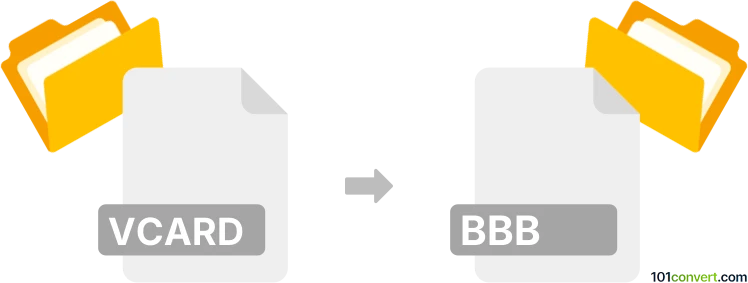
How to convert vcard to bbb file
- Contacts and address books
- No ratings yet.
Unfortunately, no tool exists at the moment that can be used to directly import vCard contacts (.vcf) to a Blackberry Backup (.bbb), which would be used most likely used in attempt to import old contacts to new BB phone.
But of course you can simply import .vcf file to services like gmail and sync contacts with your phone. Such vcard to bbb conversion can also be done with email clients like Outlook.
101convert.com assistant bot
2mos
Understanding vCard and BBB file formats
The vCard file format is a standard for electronic business cards. It is widely used for sharing contact information, such as names, addresses, phone numbers, and email addresses. vCard files typically have the .vcf extension and can be easily imported into various contact management applications.
The BBB file format is associated with BlackBerry backup files. These files are created by BlackBerry Desktop Software and contain data such as contacts, messages, and other personal information from a BlackBerry device. The BBB format is specific to BlackBerry and is not directly compatible with other applications.
Converting vCard to BBB
Converting a vCard file to a BBB file involves transferring contact information from a standard electronic business card format to a BlackBerry backup format. This process is not straightforward due to the proprietary nature of the BBB format.
Best software for vCard to BBB conversion
One of the most effective ways to perform this conversion is by using the BlackBerry Desktop Software. Here’s a step-by-step guide:
- Open BlackBerry Desktop Software on your computer.
- Connect your BlackBerry device to the computer using a USB cable.
- Navigate to Device → Backup to create a backup of your current data.
- Import your vCard file into a contact management application that syncs with BlackBerry, such as Microsoft Outlook.
- Sync your BlackBerry device with the contact management application to transfer the vCard data.
- Create a new backup using Device → Backup to generate a new BBB file with the updated contacts.
While this method involves multiple steps, it ensures that your contact information is accurately transferred to the BBB format.
This record was last reviewed some time ago, so certain details or software may no longer be accurate.
Help us decide which updates to prioritize by clicking the button.