Convert U3D to 3DF
How to convert U3D 3D models to 3DF format, including recommended software and step-by-step instructions.
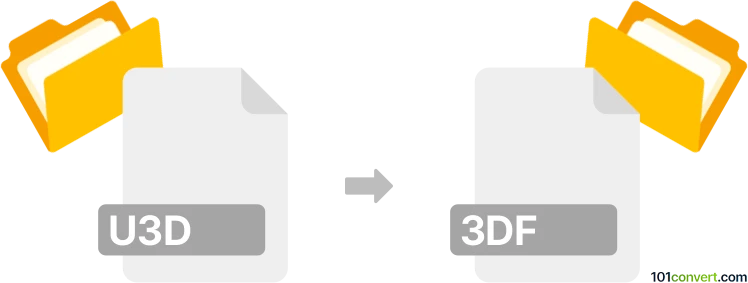
How to convert u3d to 3df file
- Other formats
- No ratings yet.
101convert.com assistant bot
5h
Understanding U3D and 3DF file formats
U3D (Universal 3D) is a compressed file format for 3D models, widely used for embedding interactive 3D data in PDF documents and for exchanging 3D content between different applications. It supports geometry, color, textures, and animation data.
3DF (3D Format) is a less common 3D file format, often used for storing three-dimensional geometry and related data. The specifics of the 3DF format can vary depending on the software that uses it, but it generally contains mesh, material, and sometimes animation information.
How to convert U3D to 3DF
Direct conversion from U3D to 3DF is not widely supported by mainstream 3D software. The process typically involves converting U3D to a more common intermediate format (such as OBJ or STL), then exporting to 3DF using specialized software.
Recommended software for U3D to 3DF conversion
- Blender: Import the U3D file (using an add-on if necessary), then export to a supported format like OBJ. Blender does not natively support 3DF, but you can use it as an intermediary step.
- Okino PolyTrans: This professional 3D conversion tool supports a wide range of formats. Import your U3D file, then use File → Export and select 3DF if available.
- 3D Object Converter: This utility supports many 3D formats, including U3D and some 3DF variants. Use File → Open to load your U3D, then File → Save As to export as 3DF.
Step-by-step conversion process
- Open your U3D file in a compatible 3D converter (such as 3D Object Converter).
- Check the imported model for accuracy and completeness.
- Go to File → Save As and choose 3DF as the output format.
- Adjust export settings if necessary, then save the file.
Tips and considerations
- Always verify the compatibility of the 3DF format with your target application, as 3DF specifications can vary.
- If direct conversion is not possible, use an intermediate format like OBJ or STL.
- Check for geometry, texture, and animation data integrity after conversion.
Note: This u3d to 3df conversion record is incomplete, must be verified, and may contain inaccuracies. Please vote below whether you found this information helpful or not.