Convert U3D to LWO
How to convert U3D 3D models to LWO format for use in LightWave 3D with recommended tools.
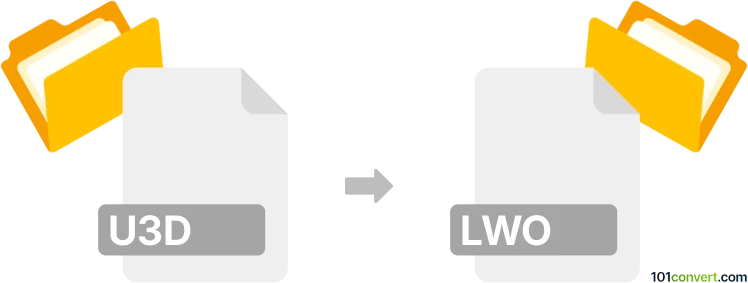
How to convert u3d to lwo file
- Other formats
- No ratings yet.
101convert.com assistant bot
3h
Understanding U3D and LWO file formats
U3D (Universal 3D) is a compressed file format for 3D models, commonly used for embedding interactive 3D data in PDF documents. It supports geometry, textures, lighting, and animation, making it suitable for sharing 3D content in a compact form.
LWO (LightWave Object) is the native 3D object file format for LightWave 3D, a professional 3D modeling and animation software. LWO files store detailed mesh data, surface attributes, and support advanced features like layers and UV mapping.
Why convert U3D to LWO?
Converting U3D to LWO is useful when you need to edit or animate 3D models originally distributed in U3D format using LightWave 3D or compatible software. This conversion enables further refinement, rendering, or integration into larger 3D projects.
How to convert U3D to LWO
Direct conversion from U3D to LWO is not widely supported by most 3D software. The typical workflow involves an intermediate format:
- Use a 3D converter or modeling tool (such as Blender or MeshLab) to import the U3D file.
- Export the model to a common format like OBJ or FBX.
- Open the exported file in LightWave 3D and save it as an LWO file.
Recommended software for U3D to LWO conversion
- Blender: Free and open-source, supports importing U3D via add-ons and exporting to OBJ/FBX.
- MeshLab: Free tool for converting between various 3D formats, including U3D and OBJ.
- LightWave 3D: Import OBJ/FBX and save as LWO using File → Save As → LightWave Object (.lwo).
Step-by-step conversion process
- Open Blender or MeshLab.
- Import your U3D file (File → Import → U3D or via add-on).
- Export the model as OBJ or FBX (File → Export → OBJ/FBX).
- Open LightWave 3D and import the exported file (File → Import → OBJ/FBX).
- Save the model as LWO (File → Save As → LightWave Object (.lwo)).
Tips for successful conversion
- Check for geometry or texture issues after each conversion step.
- Use the latest versions of software for best compatibility.
- Consider cleaning up the mesh in Blender or MeshLab before exporting to LWO.
Note: This u3d to lwo conversion record is incomplete, must be verified, and may contain inaccuracies. Please vote below whether you found this information helpful or not.