Convert TXT to SRT
Can I convert .txt files directly to .srt format.
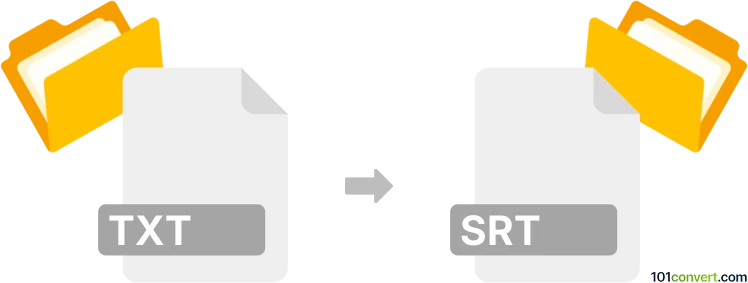
How to convert txt to srt file
- Video subtitles
- No ratings yet.
Converting Plain Text Files to SubRip Subtitle Files (.txt to .srt conversion) typically relates to users attempting to manually generate video subtitles from a plain text file.
Generally speaking, you can upload/import .txt files to most available subtitle creator programs, and export those to one of the common file types, such as .srt.
There are numerous subtitle creator programs both for Windows and macOS users, just remember that you can do basic text edits and corrections (text encoding, typos etc.) with any text editor. There is often no need for a special subtitle creator tool.
101convert.com assistant bot
3mos
Understanding TXT and SRT file formats
The TXT file format is a standard text document that contains unformatted text. It is widely used for storing plain text data and is compatible with almost all text editing software. On the other hand, the SRT file format is a subtitle file used in video playback. It contains subtitle text along with timing information, allowing subtitles to be displayed at the correct time during video playback.
Why convert TXT to SRT?
Converting a TXT file to an SRT file is essential when you need to add subtitles to a video. While a TXT file can store the subtitle text, it lacks the timing information required for synchronization with video content. The SRT format provides this functionality, making it ideal for video subtitling.
How to convert TXT to SRT
To convert a TXT file to an SRT file, you need to add timing information to the text. This can be done manually or using software tools designed for subtitle creation and conversion.
Best software for TXT to SRT conversion
One of the best software options for converting TXT to SRT is Subtitle Edit. This free, open-source software allows you to easily add timing information to your text and save it as an SRT file. To convert using Subtitle Edit, follow these steps:
- Open Subtitle Edit and go to File → Open to load your TXT file.
- Add the necessary timing information for each subtitle line.
- Once done, go to File → Save As and select the SRT format.
Another excellent tool is Aegisub, which also provides comprehensive features for subtitle editing and conversion.
Suggested software and links: txt to srt converters
This record was last reviewed some time ago, so certain details or software may no longer be accurate.
Help us decide which updates to prioritize by clicking the button.