Convert TXT to ASS
How to convert txt to ass. Creating ASS subtitles from text sources.
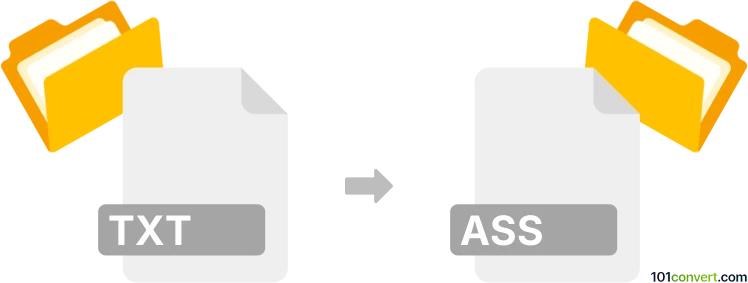
How to convert txt to ass file
- Video subtitles
- No ratings yet.
You can certainly import text files to various subtitle editors and use the texts to create new subtitles in one of the available formats, which is what txt to ass conversion. Unless the source text file is properly formatted however, it will need heavy manual editing by the user.
101convert.com assistant bot
2mos
Understanding TXT and ASS file formats
TXT is a standard text file format that contains plain text without any formatting. It is widely used for storing unformatted text and is compatible with almost all text editors and word processing software.
ASS (Advanced SubStation Alpha) is a subtitle file format used for creating and displaying subtitles in video files. It supports advanced formatting options such as font styles, colors, and positioning, making it a popular choice for fansubbing and professional subtitling.
How to convert TXT to ASS
Converting a TXT file to an ASS file involves adding subtitle formatting to the plain text. This can be done manually or using specialized software. Here are the steps to convert using software:
Best software for TXT to ASS conversion
One of the best tools for converting TXT to ASS is Aegisub. It is a free, open-source subtitle editor that supports various subtitle formats, including ASS.
Steps to convert using Aegisub
- Open Aegisub and go to File → Open Subtitles to load your TXT file.
- Edit the text to add timing and formatting as needed for subtitles.
- Once editing is complete, go to File → Export Subtitles and choose the ASS format.
- Save the file with the .ass extension.
By following these steps, you can easily convert a TXT file to an ASS file with the necessary subtitle formatting.
Suggested software and links: txt to ass converters
This record was last reviewed some time ago, so certain details or software may no longer be accurate.
Help us decide which updates to prioritize by clicking the button.