Convert TIF to PDF
How to convert tif to pdf. Available tif to pdf converters.
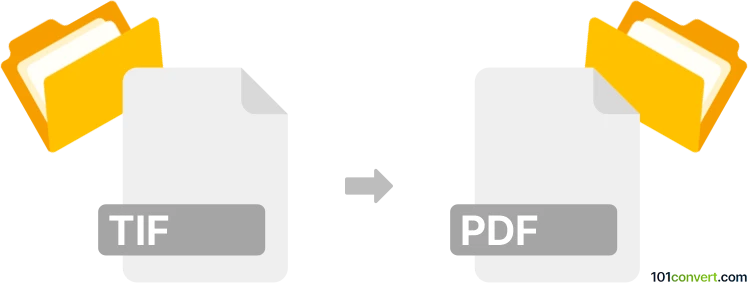
How to convert tif to pdf file
- Graphics
- No ratings yet.
All graphics files and pictures can be exported as a PDF document and TIF format is no exception in this, which means tif to pdf conversion is certainly possible. This can be usually achieved with a dedicated export function in a graphics editor or with a virtual PDF printer and nowadays most graphics editors should actually be capable of this just fine.
101convert.com assistant bot
2mos
Understanding TIF and PDF file formats
TIF (Tagged Image File Format) is a versatile image format commonly used for storing high-quality graphics and images. It is widely used in the printing and publishing industries due to its ability to store detailed image data without losing quality.
PDF (Portable Document Format) is a file format developed by Adobe that allows documents to be presented in a manner independent of application software, hardware, and operating systems. PDFs are widely used for sharing documents because they preserve the layout and formatting of the original document.
How to convert TIF to PDF
Converting a TIF file to a PDF can be useful for sharing or archiving images in a more accessible format. Here are some methods to perform this conversion:
Using Adobe Acrobat
Adobe Acrobat is a powerful tool for managing PDF files and can easily convert TIF files to PDF:
- Open Adobe Acrobat.
- Go to File → Create → PDF from File.
- Select the TIF file you want to convert.
- Click Open to convert the file to PDF.
Using online converters
There are several online converters available that can convert TIF files to PDF without the need for software installation. Some popular options include:
- Smallpdf
- Zamzar
- Online2PDF
Simply upload your TIF file to one of these websites, and they will convert it to a PDF for you.
Using GIMP
GIMP is a free and open-source image editor that can also be used to convert TIF files to PDF:
- Open the TIF file in GIMP.
- Go to File → Export As.
- Select PDF as the file format.
- Click Export to save the file as a PDF.
Conclusion
Converting TIF files to PDF is a straightforward process that can be accomplished using various tools, both online and offline. Adobe Acrobat, online converters, and GIMP are among the best options available for this task.
Suggested software and links: tif to pdf converters
This record was last reviewed some time ago, so certain details or software may no longer be accurate.
Help us decide which updates to prioritize by clicking the button.