Convert TIF to EPT
How to convert tif to ept. Possible tif to ept converters.
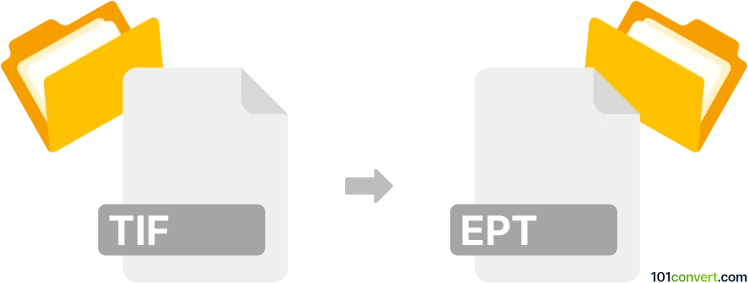
How to convert tif to ept file
- Graphics
- No ratings yet.
If you need to produce a PostScript version (.ept) of a TIFF raster image (.tif, .tiff) you have to use some specialized picture converters or graphics editors. This is usually needed for special printers that only support PostScript input. Alternatively, some graphics editors support printing to PostScripts formats and this might actually be a viable workaround.
101convert.com assistant bot
2mos
Understanding TIF and EPT file formats
The TIF (Tagged Image File) format is a widely used image format known for its high-quality graphics and support for lossless compression. It is commonly used in professional environments for storing raster graphics and images with rich color depth.
The EPT (Encapsulated PostScript Interchange) format is a variant of the EPS (Encapsulated PostScript) format. It is used for storing graphics and images in a way that can be easily imported into other documents, particularly in desktop publishing and graphic design applications.
How to convert TIF to EPT
Converting a TIF file to an EPT file involves transforming a raster image into a format suitable for vector-based applications. This process is essential for designers who need to integrate high-quality images into their projects.
Best software for TIF to EPT conversion
One of the best software options for converting TIF to EPT is Adobe Illustrator. This powerful graphic design tool allows users to import TIF files and export them as EPT files. To perform the conversion, follow these steps:
- Open Adobe Illustrator and go to File → Open to import your TIF file.
- Once the file is open, navigate to File → Export.
- Select Export As and choose EPS as the file format.
- In the EPS options, ensure that the Include Document Thumbnails and Use Artboards options are selected if needed.
- Click Export to save your file as an EPT.
Other software options include CorelDRAW and GIMP with the appropriate plugins, but Adobe Illustrator remains the most reliable choice for professional results.
Suggested software and links: tif to ept converters
This record was last reviewed some time ago, so certain details or software may no longer be accurate.
Help us decide which updates to prioritize by clicking the button.