Convert SVG to XXX
How to convert svg to xxx. Available svg to xxx converters.
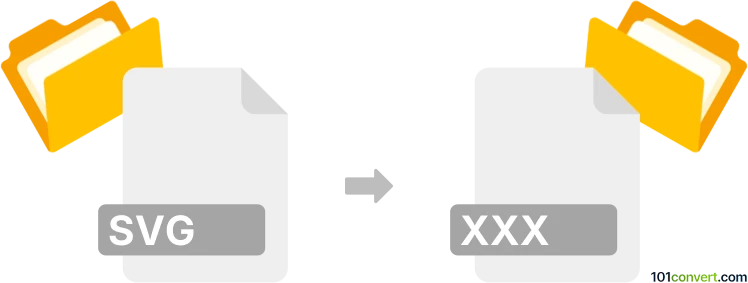
How to convert svg to xxx file
- Graphics embroidery
- No ratings yet.
Embroidery designs can be created from both bitmap and vector sources, so it should be no surprise that svg to xxx conversion is possible. Several embroidery tools support both formats and allow you create Compucon/Slinger embroideries (.xxx) from SVG graphics.
101convert.com assistant bot
2mos
Understanding SVG and XXX file formats
SVG (Scalable Vector Graphics) is a widely-used vector image format that supports interactivity and animation. It is based on XML and is used for rendering two-dimensional images on the web. SVG files are resolution-independent, meaning they can be scaled to any size without losing quality.
XXX is a file format used by embroidery machines, specifically those manufactured by Compucon and Singer. It contains stitch data and instructions for creating embroidery designs. The XXX format is essential for those in the embroidery industry as it allows for precise control over the stitching process.
How to convert SVG to XXX
Converting an SVG file to an XXX file involves transforming vector graphics into a format that can be interpreted by embroidery machines. This process requires specialized software that can handle both vector graphics and embroidery design.
Best software for SVG to XXX conversion
One of the best software options for converting SVG to XXX is Embird. Embird is a comprehensive embroidery software that supports a wide range of file formats, including SVG and XXX. To convert an SVG file to XXX using Embird, follow these steps:
- Open Embird and go to File → Open to load your SVG file.
- Use the software's tools to adjust the design as needed for embroidery.
- Once satisfied with the design, navigate to File → Save As and select the XXX format.
Another option is Wilcom Hatch, which is also a powerful embroidery software that can handle SVG to XXX conversions. The process is similar to Embird, involving opening the SVG file, adjusting the design, and saving it in the XXX format.
Suggested software and links: svg to xxx converters
This record was last reviewed some time ago, so certain details or software may no longer be accurate.
Help us decide which updates to prioritize by clicking the button.