Convert SVG to TAP
How to convert svg to tap. Possible svg to tap converters.
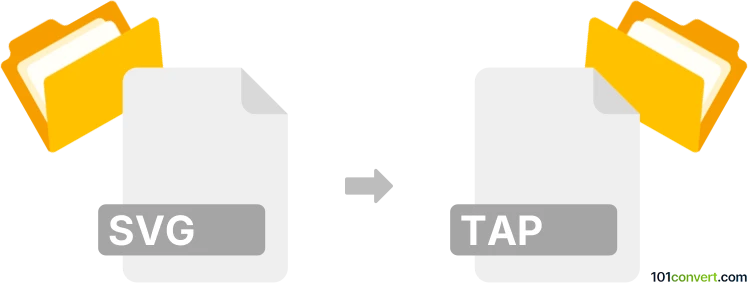
How to convert svg to tap file
- Graphics embroidery
- No ratings yet.
svg to tap conversion most likely represents efforts to create embroidery designs for Happy machines (TAP format) from SVG sources. This is certainly doable and vector graphics (like the SVG format are probably the best source material for making embroidery design files. You just have to use some embroidery design tool that can create TAP files, for example Wilcom Embroidery Studio.
101convert.com assistant bot
2mos
Understanding SVG and TAP file formats
SVG (Scalable Vector Graphics) is a widely-used vector image format that supports interactivity and animation. It is based on XML and is used for rendering two-dimensional images on the web. SVG files are resolution-independent, meaning they can be scaled to any size without losing quality.
TAP files are used in CNC (Computer Numerical Control) machining and contain instructions for controlling CNC machines. These files are essential for guiding the machine's movements and operations, ensuring precise manufacturing processes.
How to convert SVG to TAP
Converting an SVG file to a TAP file involves translating the vector graphics into machine-readable instructions. This process is crucial for using designs created in graphic software for CNC machining.
Best software for SVG to TAP conversion
One of the best software options for converting SVG to TAP is Inkscape combined with a plugin like Gcodetools. Inkscape is a free and open-source vector graphics editor that can be used to create and edit SVG files. By using the Gcodetools plugin, you can generate G-code, which is the basis for TAP files.
To convert SVG to TAP using Inkscape:
- Open your SVG file in Inkscape.
- Install the Gcodetools plugin if you haven't already.
- Go to Extensions → Gcodetools and configure the settings according to your CNC machine's requirements.
- Use Extensions → Gcodetools → Path to Gcode to generate the G-code.
- Save the output as a TAP file.
Another option is Fusion 360, a professional-grade CAD/CAM software that supports SVG import and can generate TAP files directly.
To convert using Fusion 360:
- Import your SVG file into Fusion 360.
- Use the CAM workspace to set up your toolpaths.
- Go to File → Post Process to generate the TAP file.
Suggested software and links: svg to tap converters
This record was last reviewed some time ago, so certain details or software may no longer be accurate.
Help us decide which updates to prioritize by clicking the button.