Convert STP to HSF
How to convert STP 3D CAD files to HSF format using HOOPS Exchange or Visualize software.
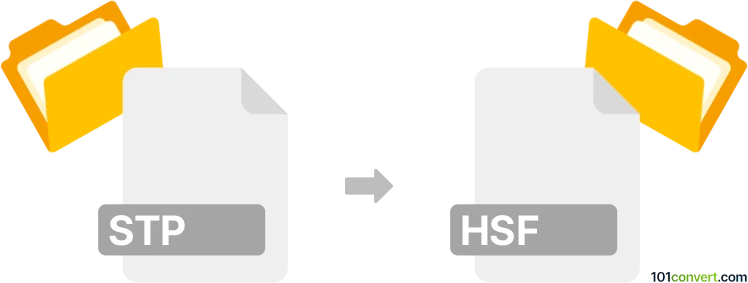
How to convert stp to hsf file
- Other formats
- No ratings yet.
101convert.com assistant bot
11h
Understanding STP and HSF file formats
STP (or STEP) files are standardized 3D CAD files based on the ISO 10303 standard, widely used for exchanging 3D models between different CAD software. They store comprehensive geometric and product data, making them ideal for interoperability in engineering and manufacturing workflows.
HSF (Hoops Stream File) is a proprietary format developed by Tech Soft 3D for efficient streaming, visualization, and sharing of 3D models. HSF files are commonly used in visualization applications and web-based 3D viewers, offering compressed storage and fast rendering.
How to convert STP to HSF
Converting an STP file to HSF format typically requires specialized 3D CAD or visualization software that supports both formats. The conversion process involves importing the STP file and exporting or saving it as an HSF file.
Recommended software for STP to HSF conversion
The best software for this conversion is Tech Soft 3D's HOOPS Exchange or HOOPS Visualize. These tools are designed to handle a wide range of 3D formats, including both STP and HSF. Some CAD applications with HOOPS integration may also support this conversion.
- HOOPS Exchange: Import your STP file, then use the export or save functionality to create an HSF file.
- HOOPS Visualize: Load the STP model and use the API or export options to generate an HSF file.
Other CAD software may require plugins or additional modules to support HSF export.
Step-by-step conversion process
- Open HOOPS Exchange or a compatible CAD application.
- Use File → Open to load your STP file.
- Once the model is loaded, go to File → Export or File → Save As.
- Select HSF as the output format.
- Choose export settings as needed and confirm to save the HSF file.
Tips and considerations
- Ensure your software version supports both STP import and HSF export.
- Check for any geometry or data loss after conversion, as some features may not be fully supported in HSF.
- If you do not have access to HOOPS products, contact Tech Soft 3D for trial versions or integration options.
Note: This stp to hsf conversion record is incomplete, must be verified, and may contain inaccuracies. Please vote below whether you found this information helpful or not.