Convert STP to GLB
How to convert STP CAD files to GLB for 3D web and AR/VR use, with top software and conversion tips.
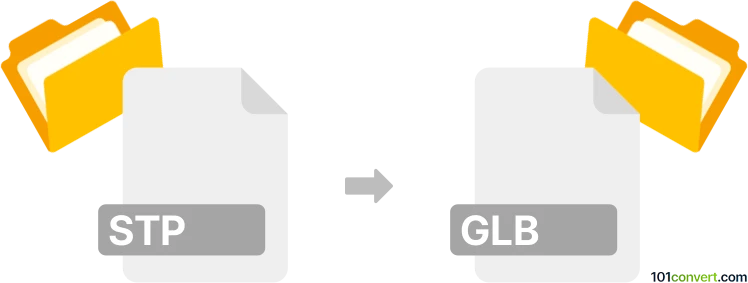
How to convert stp to glb file
- Other formats
- No ratings yet.
101convert.com assistant bot
11h
Understanding STP and GLB file formats
STP (or STEP) files are standardized 3D CAD files used for exchanging data between different CAD software. They store precise geometry, assemblies, and product data, making them ideal for engineering and manufacturing workflows.
GLB is a binary version of the glTF (GL Transmission Format) file, designed for efficient transmission and loading of 3D models in web and AR/VR applications. GLB files contain geometry, materials, textures, and animations in a single compact file.
Why convert STP to GLB?
Converting STP to GLB allows you to use detailed engineering models in real-time 3D environments, such as web viewers, AR/VR platforms, and game engines. This conversion is essential for sharing, visualizing, or presenting CAD data interactively.
How to convert STP to GLB
To convert an STP file to GLB, you need software that can import CAD files and export to the GLB format. The process typically involves:
- Importing the STP file into a 3D modeling or CAD application.
- Checking and optimizing the model for real-time use (reducing polygon count, applying materials).
- Exporting the model as a GLB file.
Best software for STP to GLB conversion
- Blender (Free, Open Source):
- Install the STEP/IGES Import/Export add-on or use a plugin like blender-import-stl-step.
- Import your STP file via File → Import → STEP.
- Export as GLB using File → Export → glTF 2.0 (.glb/.gltf).
- Autodesk Fusion 360 (Commercial):
- Open your STP file in Fusion 360.
- Export as FBX or OBJ (File → Export), then use Blender or GLB Packer to convert to GLB.
- Online converters:
- Web-based tools like CAD Exchanger or AnyConv can convert STP to GLB directly, but may have file size or privacy limitations.
Tips for successful conversion
- Check the imported geometry for errors or missing parts before exporting.
- Optimize the model for real-time use by reducing complexity and applying appropriate materials.
- Test the GLB file in your target application to ensure compatibility and appearance.
Summary
Converting STP to GLB enables the use of detailed CAD models in interactive 3D environments. Blender is a highly recommended free tool for this conversion, while online converters offer quick solutions for smaller files.
Note: This stp to glb conversion record is incomplete, must be verified, and may contain inaccuracies. Please vote below whether you found this information helpful or not.