Convert STP to SAB
How to convert STP 3D CAD files to SAB format using Autodesk AutoCAD or Inventor efficiently.
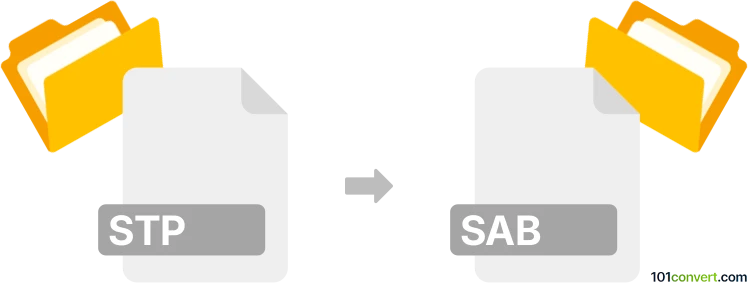
How to convert stp to sab file
- Other formats
- No ratings yet.
101convert.com assistant bot
2h
Understanding STP and SAB file formats
STP (or STEP) files are standardized 3D CAD files used for exchanging data between different CAD software. They store detailed information about 3D models, including geometry, topology, and material properties, making them ideal for collaborative engineering projects.
SAB files are binary 3D model files used by Autodesk software, particularly AutoCAD and Autodesk Inventor. SAB is the binary version of the ACIS solid model format, which is efficient for storing and transferring 3D solid data within Autodesk's ecosystem.
Why convert STP to SAB?
Converting STP to SAB is often necessary when you need to import 3D models from a generic CAD environment into Autodesk applications that require the ACIS format for advanced modeling, editing, or simulation tasks.
How to convert STP to SAB
The most reliable way to convert STP files to SAB format is by using professional CAD software that supports both formats. Autodesk AutoCAD and Autodesk Inventor are the best choices for this conversion.
Using Autodesk AutoCAD
- Open AutoCAD.
- Go to File → Import and select your STP file.
- Once the model is imported, go to File → Export.
- Choose ACIS (*.sab) as the export format.
- Save the file to your desired location.
Using Autodesk Inventor
- Launch Autodesk Inventor.
- Click File → Open and select your STP file.
- After the file loads, go to File → Save As → Save Copy As.
- Select ACIS (*.sab) as the file type.
- Click Save to complete the conversion.
Recommended software for STP to SAB conversion
- Autodesk AutoCAD – Industry-standard for 2D and 3D CAD, supports both STP import and SAB export.
- Autodesk Inventor – Advanced 3D modeling and engineering software with robust file conversion capabilities.
Online converters for STP to SAB are rare due to the complexity and proprietary nature of the SAB format. For best results, use official Autodesk products.
Conclusion
Converting STP files to SAB format is straightforward with Autodesk software. This process ensures compatibility with Autodesk's advanced modeling tools and maintains the integrity of your 3D data.
Note: This stp to sab conversion record is incomplete, must be verified, and may contain inaccuracies. Please vote below whether you found this information helpful or not.