Convert STL to STEP
How to convert 3D models from STL format to STEP. Available stl to step conversion options.
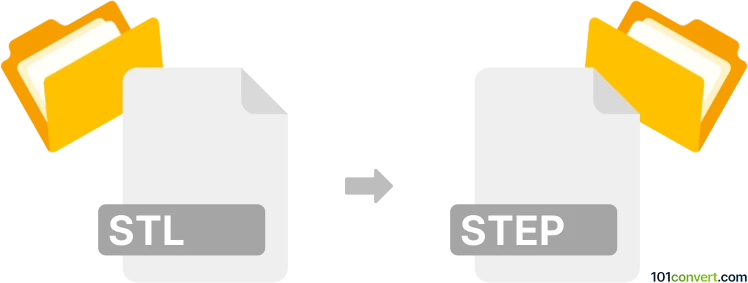
How to convert stl to step file
- 3D modeling
- No ratings yet.
Both STL and STEP are fairly common CAD/3D model formats and well supported in many programs, so it should be not hard to find one that can perform stl to step conversion. You can even find some dedicated, web based online converter that should help you convert stl to step format simply via your web browser.
101convert.com assistant bot
3mos
Understanding STL and STEP file formats
The STL (Stereolithography) file format is widely used in 3D printing and computer-aided design (CAD) for representing the surface geometry of a 3D object without any color, texture, or other attributes. It is a simple, yet effective format for 3D models, primarily used for rapid prototyping and 3D printing.
On the other hand, the STEP (Standard for the Exchange of Product Data) file format is an ISO standard exchange format that represents 3D objects in a more comprehensive manner. It includes information about the geometry, topology, and other attributes of the 3D model, making it ideal for CAD applications and interoperability between different CAD systems.
How to convert STL to STEP
Converting an STL file to a STEP file involves translating the surface geometry data into a more detailed and structured format. This conversion is essential for users who need to work with CAD software that requires the additional data provided by STEP files.
Best software for STL to STEP conversion
Several software options are available for converting STL to STEP files. Here are some of the best choices:
- FreeCAD: A popular open-source CAD software that supports STL to STEP conversion. You can use the File → Import option to load the STL file and then use File → Export to save it as a STEP file.
- Fusion 360: A professional CAD tool by Autodesk that allows for STL to STEP conversion. Import the STL file and then use the File → Export option to convert it to a STEP file.
- SolidWorks: A widely used CAD software that supports STL to STEP conversion. Import the STL file and use the File → Save As option to export it as a STEP file.
Conclusion
Converting STL files to STEP format is crucial for users who need to work with detailed CAD models. By using the right software, such as FreeCAD, Fusion 360, or SolidWorks, you can easily perform this conversion and take advantage of the comprehensive data provided by STEP files.
Suggested software and links: stl to step converters
This record was last reviewed some time ago, so certain details or software may no longer be accurate.
Help us decide which updates to prioritize by clicking the button.