Convert STL to PDO
How to convert STL 3D models to Papekura design files. Possible stl to pdo converters.
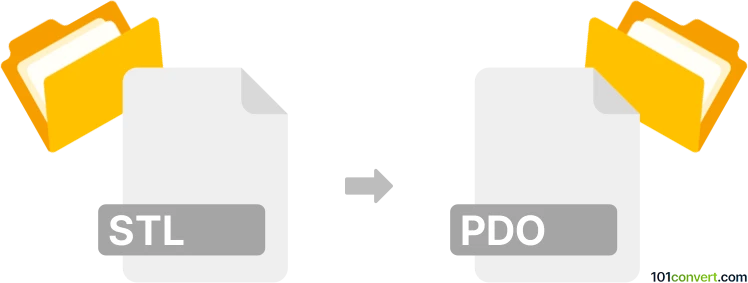
How to convert stl to pdo file
- 3D modeling
- No ratings yet.
Paper model designs (.pdo) made using Pepakura Designer can be also prepared from STL models (3D print designs). The program allows users to import .stl files to it, so they may use them in creation of paper model design. Likely the only way to achieve stl to pdo conversion, or at least the one we know of.
101convert.com assistant bot
3mos
Understanding STL and PDO file formats
The STL file format, short for Stereolithography, is widely used in 3D printing and computer-aided design. It represents the surface geometry of a 3D object without any color, texture, or other attributes. STL files are popular due to their simplicity and ease of use in various 3D modeling applications.
On the other hand, the PDO file format is associated with Pepakura Designer, a software used for creating paper craft models. PDO files contain 3D model data along with instructions for folding and assembling the model from paper. This format is particularly useful for hobbyists and designers who want to create physical models from digital designs.
Converting STL to PDO
Converting an STL file to a PDO file involves transforming a 3D model into a format suitable for paper crafting. This process requires software that can interpret the 3D geometry and generate a 2D layout with fold lines and assembly instructions.
Best software for STL to PDO conversion
The most recommended software for converting STL to PDO is Pepakura Designer. This software is specifically designed for creating paper craft models and supports importing STL files. To convert an STL file to PDO using Pepakura Designer, follow these steps:
- Open Pepakura Designer.
- Use the File → Open menu to import your STL file.
- Adjust the model as needed, ensuring it fits within the paper size and layout.
- Use the File → Save As option to save your project as a PDO file.
Pepakura Designer provides tools to unfold the 3D model into a 2D pattern, which can then be printed and assembled into a physical model.
Suggested software and links: stl to pdo converters
This record was last reviewed some time ago, so certain details or software may no longer be accurate.
Help us decide which updates to prioritize by clicking the button.