Convert STEP to PNG
How to convert step to png. Available step to png converters.
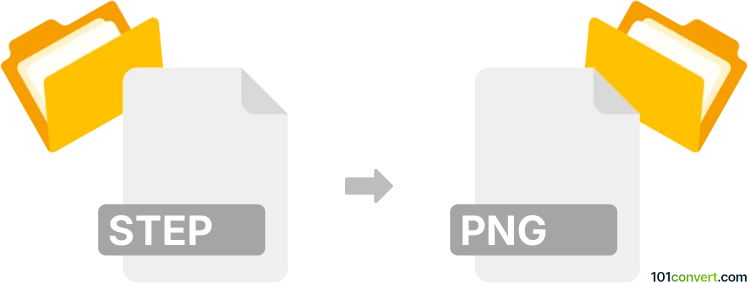
How to convert step to png file
- 3D modeling
- No ratings yet.
Visualization of models saved in STEP product data files (.stp, step), can be probably exported and saved as PNG images for previewing purposes. But no actual step to png conversion is likely possible because there are no raster data to conversion anyway, a .step file contains just mesh and no texture.
101convert.com assistant bot
2mos
Understanding STEP and PNG file formats
STEP (Standard for the Exchange of Product model data) is a widely used file format for representing 3D objects in CAD (Computer-Aided Design) systems. It is an ISO standard (ISO 10303) that allows for the exchange of data between different CAD software.
PNG (Portable Network Graphics) is a raster graphics file format that supports lossless data compression. It is commonly used for web images and supports transparency, making it ideal for graphics that require a high level of detail and quality.
Why convert STEP to PNG?
Converting a STEP file to a PNG format can be useful for sharing 3D model views as images, which can be easily viewed and shared without the need for specialized CAD software. This conversion is particularly helpful for presentations, documentation, or web use where a visual representation of the 3D model is required.
Best software for STEP to PNG conversion
One of the best software options for converting STEP files to PNG is Autodesk Fusion 360. This software provides a comprehensive set of tools for viewing and converting 3D models.
Steps to convert STEP to PNG using Autodesk Fusion 360
- Open Autodesk Fusion 360 and import your STEP file by clicking File → Open and selecting the STEP file.
- Once the file is open, adjust the view to display the desired perspective of the 3D model.
- Go to File → Export and choose the Image option.
- Select PNG as the file format and specify the resolution and other settings as needed.
- Click Export to save the PNG file to your desired location.
Alternative software options
Other software options for converting STEP to PNG include FreeCAD and Blender. Both offer free solutions with varying levels of complexity and features.
Suggested software and links: step to png converters
This record was last reviewed some time ago, so certain details or software may no longer be accurate.
Help us decide which updates to prioritize by clicking the button.