Convert STEP to XML
How to convert step to xml. Available step to xml converters.
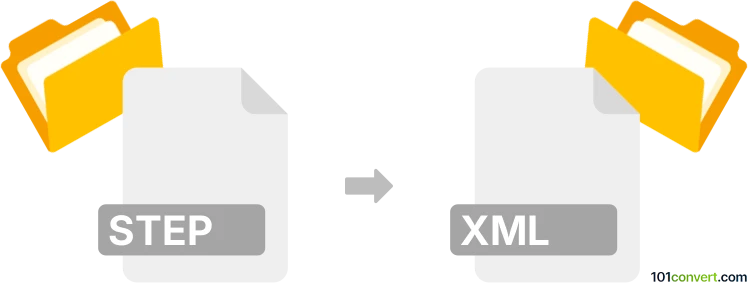
How to convert step to xml file
- 3D modeling
- No ratings yet.
It doesn't seem possible to directly convert STEP data to some kind of XML format, except perhaps for some kind of report or review purpose. Some CAD/3D modeling tools might actually offer a function that generates some kind of report or other similar file, but we do not know about any converter that can be used for direct step to xml conversion.
Simply put, it is impossible to convert STEP to XML directly.
Thus, there is no so-called step to xml converter or a free online .step to .xml conversion tool.
101convert.com assistant bot
2mos
Understanding STEP and XML file formats
STEP (Standard for the Exchange of Product model data) is a widely used file format for representing 3D objects in CAD (Computer-Aided Design) systems. It is an ISO standard (ISO 10303) that allows for the exchange of data between different CAD software.
XML (eXtensible Markup Language) is a versatile file format used to store and transport data. It is both human-readable and machine-readable, making it ideal for data interchange between different systems and applications.
Why convert STEP to XML?
Converting a STEP file to an XML file can be beneficial for several reasons. XML files are easier to read and edit, making them suitable for data manipulation and integration with other systems. Additionally, XML files can be used in web applications and services, providing a flexible way to share data.
How to convert STEP to XML
To convert a STEP file to an XML file, you will need specialized software that can read STEP files and export them as XML. Here are the steps to perform the conversion:
- Open the STEP file in a CAD software that supports STEP format.
- Navigate to the File menu and select Export.
- Choose XML as the export format.
- Save the file to your desired location.
Best software for STEP to XML conversion
One of the best software options for converting STEP files to XML is Autodesk Fusion 360. It supports a wide range of file formats and provides a straightforward way to export STEP files as XML. Another excellent choice is FreeCAD, an open-source CAD software that offers similar functionality.
Suggested software and links: step to xml converters
This record was last reviewed some time ago, so certain details or software may no longer be accurate.
Help us decide which updates to prioritize by clicking the button.