Convert STEP to X_T
How to convert step to x_t. Importing STEP files to Parasolid format. Available step to x_t converters.
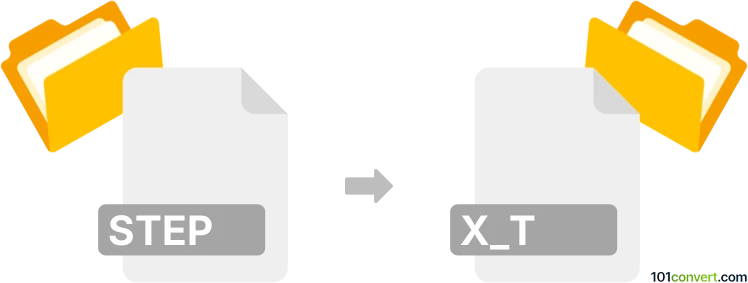
How to convert step to x_t file
- 3D modeling
- No ratings yet.
CAD files in ISO STEP format (.step, .stp) can be generally exported and saved into many other CAD formats, including the X_T format featured in Parasolid. Such step to x_t conversion should be possible in several CAD programs or conversion utilities without any problems.
101convert.com assistant bot
3mos
Understanding the X_T file format
The X_T file format is a CAD file format used by Parasolid software, which is a geometric modeling kernel. It is widely used in various CAD applications for representing 3D models. X_T files contain information about the geometry and structure of 3D objects, making them essential for engineers and designers working with complex models.
Why convert X_T files?
Converting X_T files to other formats can be necessary for compatibility with different software applications or for sharing with colleagues who may not have access to Parasolid. Converting these files ensures that the 3D models can be viewed, edited, or printed using a variety of tools.
Best software for X_T file conversion
One of the best software options for converting X_T files is Autodesk Fusion 360. This software supports a wide range of file formats and provides a user-friendly interface for converting files.
Steps to convert X_T files using Autodesk Fusion 360
- Open Autodesk Fusion 360 on your computer.
- Go to File → Open and select the X_T file you wish to convert.
- Once the file is open, navigate to File → Export.
- Choose the desired format for conversion, such as STEP or IGES.
- Click Export to save the converted file to your desired location.
Alternative converters for X_T files
Other than Autodesk Fusion 360, you can also use SolidWorks or FreeCAD for converting X_T files. Both of these software options offer robust tools for handling various CAD file formats.
Suggested software and links: step to x_t converters
This record was last reviewed some time ago, so certain details or software may no longer be accurate.
Help us decide which updates to prioritize by clicking the button.