Convert STEP to IAM
How to convert step to iam. Available step to iam converters.
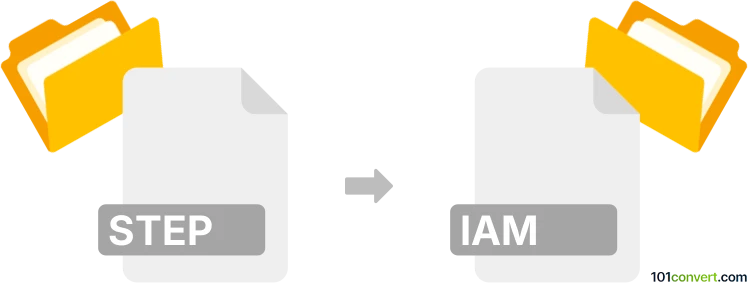
How to convert step to iam file
- 3D modeling
- No ratings yet.
Autodesk Inventor support STEP product data format (.stp, .step) just fine, which means that it should be possible to use STEP data files and import them to Inventor and use them for making new parts or assemblies (.iam). It might also be possible that some alternative, 3rd party converters or other 3D modeling tools might offer help with step to iam conversion as well.
101convert.com assistant bot
2mos
Understanding IAM and STEP file formats
The IAM file format is primarily associated with Autodesk Inventor, a 3D CAD software used for creating complex mechanical designs. IAM files store assembly data, which includes information about the components and their relationships within a 3D model.
The STEP file format, also known as ISO 10303, is a widely-used standard for exchanging 3D CAD data between different software applications. It is a neutral file format that allows for the interoperability of CAD systems, making it ideal for sharing models across different platforms.
Why convert IAM to STEP?
Converting IAM files to STEP format is beneficial when you need to share your 3D models with users who do not have access to Autodesk Inventor. The STEP format ensures that the model can be opened and edited in various CAD software, facilitating collaboration and data exchange.
Steps to convert IAM to STEP
- Open your IAM file in Autodesk Inventor.
- Go to the File menu and select Export.
- Choose CAD Format and then select STEP from the list of available formats.
- Configure any necessary export options, such as version or units, to ensure compatibility with the target software.
- Click Save to export the file in STEP format.
Best software for IAM to STEP conversion
The best software for converting IAM files to STEP is Autodesk Inventor itself, as it natively supports both file formats and ensures the highest level of compatibility and accuracy during the conversion process. For users without access to Autodesk Inventor, third-party converters like AnyCAD Exchange3D or CAD Exchanger can also be used, though they may require additional configuration to achieve optimal results.
Suggested software and links: step to iam converters
This record was last reviewed some time ago, so certain details or software may no longer be accurate.
Help us decide which updates to prioritize by clicking the button.