Convert STEP to AI
How to convert step to ai. Available step to ai converters.
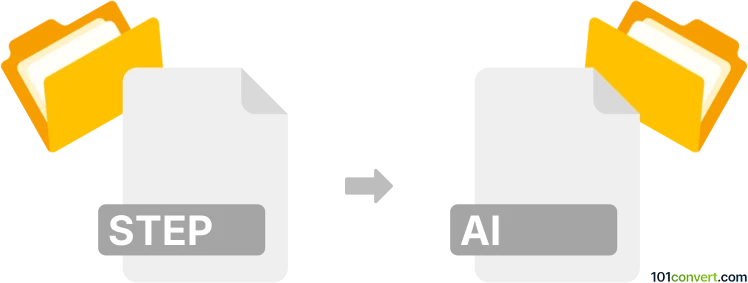
How to convert step to ai file
- Graphics
- No ratings yet.
Graphics software that handle vector graphics sometimes also have the support for Adobe Illustrator format export, albeit often for some previous version. This usually case of some logos and similar graphics elements that can be further edited using Illustrator. But using Illustrator for step to ai conversion is best how to ensure compatibility.
101convert.com assistant bot
3mos
Understanding STEP and AI file formats
The STEP file format, also known as ISO 10303, is a widely used standard for the exchange of 3D model data. It is commonly used in industries such as engineering and manufacturing to share complex 3D models across different CAD systems. On the other hand, the AI file format is a proprietary format developed by Adobe Systems for representing vector graphics. It is primarily used in graphic design and illustration, especially with Adobe Illustrator.
Converting STEP to AI
Converting a STEP file to an AI file involves transforming 3D model data into a 2D vector graphic format. This process is useful for designers who need to incorporate 3D models into their graphic design projects. The conversion can be done using specialized software that supports both file formats.
Best software for STEP to AI conversion
One of the best software options for converting STEP files to AI is Adobe Illustrator itself, with the help of a plugin or intermediary software that can handle 3D models. Another option is using Autodesk Fusion 360, which allows you to import STEP files and then export them as vector graphics.
Steps to convert using Autodesk Fusion 360
- Open Autodesk Fusion 360 and File → Open to import your STEP file.
- Once the model is loaded, navigate to File → Export.
- Select the format as PDF or another vector format that can be opened in Adobe Illustrator.
- Open the exported file in Adobe Illustrator and save it as an AI file.
Conclusion
Converting STEP files to AI format allows for the integration of 3D models into 2D graphic design projects. Using software like Autodesk Fusion 360 and Adobe Illustrator ensures a smooth conversion process.
Suggested software and links: step to ai converters
This record was last reviewed some time ago, so certain details or software may no longer be accurate.
Help us decide which updates to prioritize by clicking the button.