Convert STEP to TCM
How to convert STEP files to TCM format using T-FLEX CAD for seamless 3D model editing.
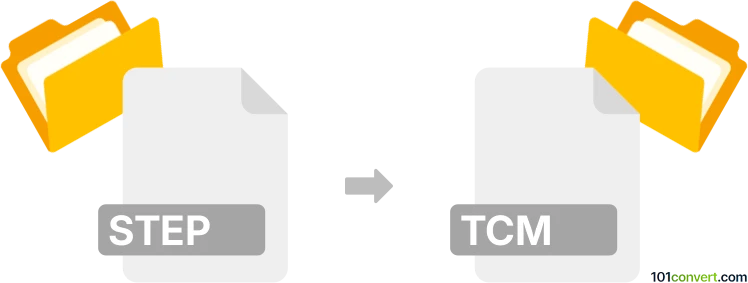
How to convert step to tcm file
- Other formats
- No ratings yet.
101convert.com assistant bot
9h
Understanding STEP and TCM file formats
STEP (Standard for the Exchange of Product model data), with the file extension .step or .stp, is a widely used neutral CAD file format for 3D models. It enables interoperability between different CAD software by storing 3D geometry, assemblies, and product data in a standardized way.
TCM files are associated with T-FLEX CAD, a parametric CAD system. The .tcm format is the native file type for T-FLEX, storing detailed 2D and 3D design data, parameters, and constraints specific to the T-FLEX environment.
Why convert STEP to TCM?
Converting a STEP file to TCM allows you to edit and further develop 3D models within T-FLEX CAD, leveraging its parametric and associative design capabilities. This is essential for engineers and designers who need to work with models from other CAD systems in T-FLEX.
How to convert STEP to TCM
The most reliable way to convert STEP files to TCM is by using T-FLEX CAD itself, as it natively supports both formats. Here are the steps:
- Open T-FLEX CAD on your computer.
- Go to File → Open and select your .step file.
- Once the STEP file is loaded, review the imported geometry and make any necessary adjustments.
- To save as a TCM file, go to File → Save As and choose TCM (*.tcm) as the file type.
- Click Save to complete the conversion.
Best software for STEP to TCM conversion
T-FLEX CAD is the recommended software for this conversion. It offers robust import tools for STEP files and ensures the highest compatibility when saving to the native TCM format. Other CAD programs may not support TCM export, making T-FLEX CAD the optimal choice.
Tips for successful conversion
- Check for geometry errors or missing features after importing the STEP file.
- Update constraints and parameters as needed to fully utilize T-FLEX's parametric features.
- Keep your T-FLEX CAD software updated for the best import/export compatibility.
Note: This step to tcm conversion record is incomplete, must be verified, and may contain inaccuracies. Please vote below whether you found this information helpful or not.