Convert SPV to XLS
Possible options for exporting SPSS output files to Microsoft Excel.
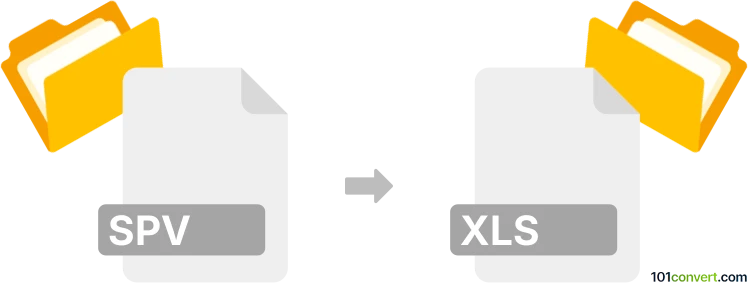
How to convert spv to xls file
- Databases
- Rating: 5.0/5
SPV files are datasets from latest versions of SPSS statistical analysis platform and unfortunately rarely supported in 3rd party software. Users searching for spv to xls conversion are typically prospecting for options how to export these datasets to Excel, especially in case they do not have access to IBM's SPSS software in first place.
With SPSS, this is rather straightforward process and simply achieved by the use of File ► Export ► Excel option found in the program.
How to convert SPV datasets without SPSS
Without access to SPSS the options are limited, but you still have some. GNU's PSPP free alternative to SPSS supports many versions of datasets and might be just what you need in order to export your .spv files to Excel. What you are looking in PSPP is export to CSV format as this data format (comma separated value) can be imported to any spreadsheet editor, including Excel. But latest versions of PSPP support export to Excel or OpenOffice/LibreOffice Calc natively.
Another option is to use the online PSPP File Conversion Service web page and simply input your .spv files and get .csv file as output. Once you have CSV format open it with Excel and save as spreadsheet.
101convert.com assistant bot
3mos
Understanding SPV and XLS file formats
The SPV file format is primarily associated with IBM SPSS, a statistical analysis software. SPV files store output data generated from statistical analyses, including tables, charts, and other results. These files are typically used by researchers and data analysts to review and share statistical findings.
On the other hand, the XLS file format is a spreadsheet format created by Microsoft Excel. XLS files are widely used for organizing, analyzing, and storing data in tabular form. They support various features such as formulas, charts, and macros, making them ideal for data manipulation and presentation.
Why convert SPV to XLS?
Converting SPV files to XLS format can be beneficial for users who want to further analyze or present their statistical data using Excel's powerful tools. By converting to XLS, users can take advantage of Excel's extensive data manipulation capabilities, including advanced charting options and formula-based calculations.
Best software for SPV to XLS conversion
To convert SPV files to XLS, you can use IBM SPSS itself, as it provides built-in options to export data to Excel format. Follow these steps:
- Open your SPV file in IBM SPSS.
- Navigate to the File menu.
- Select Export and choose Excel as the output format.
- Save the file with an XLS extension.
For users who do not have access to IBM SPSS, online converters like Zamzar or Convertio can be used. These platforms support a wide range of file conversions, including SPV to XLS.