Convert SPD to VCF
How to convert spd to vcf. Recovery of contacts from Samsung files. Available spd to converters.
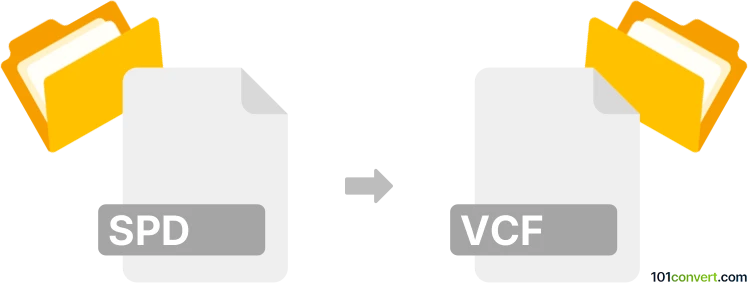
How to convert spd to vcf file
- Contacts and address books
- No ratings yet.
It doesn't look like that it is feasible to somehow convert or export any .spd files to VCF contacts format. However, it may be possible that you were in fact looking for spb to vcf conversion, i.e. for a way how to export the contacts out of Samsung Kies .spb files and save them in vCard VCF format.
Simply put, it is impossible to convert SPD to VCF directly.
Thus, there is no so-called spd to vcf converter or a free online .spd to .vcf conversion tool.
101convert.com assistant bot
2mos
Understanding SPD and VCF file formats
SPD files are typically associated with Samsung S Note, a note-taking application used on Samsung devices. These files store notes, drawings, and other data created within the app. On the other hand, VCF (vCard File) is a standard file format for storing contact information. VCF files are widely used for sharing contact details across different platforms and devices.
Why convert SPD to VCF?
Converting SPD files to VCF can be useful if you want to extract contact information from notes and save them in a format that is easily shareable and compatible with most contact management systems.
Best software for SPD to VCF conversion
Currently, there is no direct software that converts SPD files to VCF format. However, you can manually extract contact information from SPD files and then use a contact management application to create a VCF file. For this, you can use software like Samsung Notes to open SPD files and manually copy the contact information.
Steps to manually convert SPD to VCF
- Open the SPD file using Samsung Notes on your Samsung device.
- Manually extract the contact information from the note.
- Open a contact management application like Microsoft Outlook or Google Contacts.
- Create a new contact and enter the extracted information.
- Use the application’s export feature to save the contact as a VCF file. For example, in Outlook, go to File → Export → vCard (VCF).
Conclusion
While there is no direct method to convert SPD files to VCF, manually extracting contact information and using a contact management application to create a VCF file is a viable solution. This ensures that your contact data is preserved and easily shareable across different platforms.
This record was last reviewed some time ago, so certain details or software may no longer be accurate.
Help us decide which updates to prioritize by clicking the button.