Convert SPD to TXT
How to convert texts from Galaxy S Notes. Possible spd to txt converters.
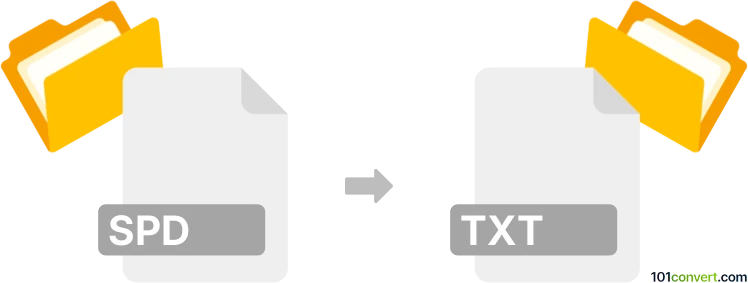
How to convert spd to txt file
- Mobile platforms
- No ratings yet.
In case you are looking for a way to export just the text out of your Galaxy S Note notes (.spd) to TXT format, the best way would be to download the S Note for desktop from Samsung website and use it to export spd to pdf. When you have the .pdf file you can use some of the existing pdf to txt conversion solutions to get the plain text file, or you could simply copy paste the text out.
101convert.com assistant bot
3mos
Understanding SPD and TXT file formats
SPD files are typically associated with SPSS (Statistical Package for the Social Sciences) software, which is used for statistical analysis. These files contain data sets and are used for storing and analyzing statistical data. On the other hand, TXT files are plain text files that contain unformatted text. They are widely used for storing simple text data and can be opened with any text editor.
Why convert SPD to TXT?
Converting SPD files to TXT format can be beneficial when you need to access the data in a more universal format. TXT files are easily readable and can be opened on any device without the need for specialized software. This conversion is useful for sharing data with users who do not have access to SPSS software.
Best software for SPD to TXT conversion
One of the best software options for converting SPD files to TXT is SPSS itself. You can use SPSS to open the SPD file and then export the data to a TXT file. Here’s how you can do it:
- Open your SPD file in SPSS.
- Go to the File menu.
- Select Export.
- Choose Text as the export format.
- Save the file with a .txt extension.
Another option is to use online converters, but ensure they are reliable and secure to protect your data.
This record was last reviewed some time ago, so certain details or software may no longer be accurate.
Help us decide which updates to prioritize by clicking the button.